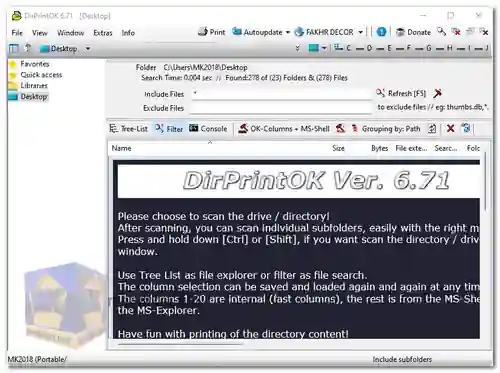DirPrintOK is a free software utility designed to assist users in generating and printing directory listings of files and folders within Windows operating systems. It aims to simplify the process of creating organized and detailed lists of directory contents for various purposes. DirPrintOK is a lightweight and user-friendly tool that empowers users to create directory listings of their files and folders effortlessly.
It is especially helpful for scenarios where you need a hard copy or digital record of your file and folder structure, such as for documentation, file organization, or sharing directory information with others. The program offers a range of features to customize, preview, and export directory listings.
DirPrintOK key features:
- User-Friendly Interface: DirPrintOK boasts an intuitive and straightforward user interface that caters to users of all skill levels.
- Customization: Users have the flexibility to customize directory listings by selecting specific information to include, such as file names, sizes, dates, and attributes.
- Filtering: The software allows you to apply filters to files and folders based on various criteria, such as file types and date ranges, to refine the generated directory listings.
- Export Options: In addition to printing, DirPrintOK provides export options to save directory listings in various formats, including XLS, HTML, CSV, and TXT, catering to different use cases.
- Print Preview: DirPrintOK offers a print preview feature with variable aspect ratio, ensuring that directory listings appear as desired before printing.
- Batch Printing: Users can generate directory listings for multiple folders and print them in a batch, saving time when dealing with numerous directories.
- Portable Version: DirPrintOK offers a portable version for users who require the flexibility of using the tool without installation on multiple computers.
- Resource Efficiency: The program is designed to consume minimal CPU and memory resources, ensuring smooth performance even on less powerful systems.
- Multilingual Support: DirPrintOK supports multiple languages, making it accessible to a diverse user base.
Advantages of using DirPrintOK:
- Simplicity: DirPrintOK's user-friendly interface and straightforward operation make it accessible to users with varying levels of technical expertise.
- Customization: The ability to tailor directory listings to your specific needs allows for organized and focused directory content presentation.
- Time Efficiency: Features such as batch printing and export options save time when managing and sharing directory information.
- Portability: The availability of a portable version makes it easy to use DirPrintOK across different computers without the need for installation.
- Resource-Friendly: DirPrintOK's efficient use of system resources ensures that it doesn't slow down your computer during operation.
- Cost-Effective: As a free tool, DirPrintOK provides directory printing and organization capabilities without any cost, making it budget-friendly.
- Versatility: DirPrintOK is adaptable to various scenarios, from personal file organization to professional documentation and file management tasks.
In summary, DirPrintOK is a user-friendly, customizable, and free utility for generating and printing directory listings in Windows. Its key features, including customization, filtering, export options, and print preview, offer versatile directory management capabilities. The pros of using DirPrintOK encompass simplicity, customization options, time efficiency, portability, resource-friendliness, cost-effectiveness, and versatility, making it a valuable tool for users with diverse directory listing needs.
DirPrintOK - Changelog:
- New Code Sign Certificate for DirPrintOK.exe.
- Important tests and verification of the DirPrintOK application on MS Windows Server 2025.
- Necessary adjustments made for the new operating system.

 English
English  Français
Français  العربية
العربية