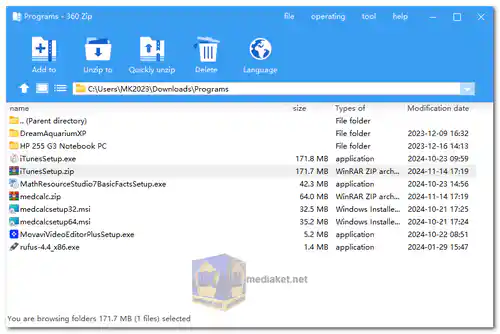360 Zip: The Free, Secure, High-Speed Compression Software for All Your File Management Needs
360 Zip is a versatile, free compression tool designed to simplify file management while providing top-notch security and impressive speed. Offering support for 42 different compression formats, 360 Zip guarantees reliable decompression and compression without ever worrying about trial periods or hidden fees. This article highlights the key features and benefits of 360 Zip, from its security measures to its speed and efficiency, making it an excellent choice for users seeking a permanent, reliable solution for handling compressed files.
Key Features of 360 Zip
- 1. Free and Permanent Access
- Unlike many compression tools, 360 Zip is completely free and does not impose any trial restrictions or prompts to upgrade. You can enjoy uninterrupted use of its full features without ever worrying about unexpected costs.
- By choosing 360 Zip, users benefit from long-term access to high-quality compression without financial concerns.
- 2. Supports 42 Compression Formats
- With 360 Zip, you can handle an impressive range of file types and formats, including ZIP, RAR, 7Z, TAR, and many more.
- This wide compatibility ensures users have a single tool for nearly all decompression needs, simplifying workflow and eliminating the need for multiple software programs.
- 3. Enhanced Security with Cloud-Based Scanning
- 360 Zip integrates with the robust 360 Total Security Cloud Security engine to scan files for potential threats.
- Many malicious files can hide within compressed files, posing a risk upon extraction. 360 Zip preemptively scans for Trojans and other malware, reducing the chance of infection and enhancing user safety.
- Automatic scanning ensures a seamless, secure experience every time you decompress or access a file within a compressed folder.
- 4. Intelligent, High-Speed Compression
- With an emphasis on speed, 360 Zip optimizes the compression process, achieving speeds up to 40% faster than traditional software.
- Utilizing an intelligent algorithm, it selects the most effective compression method based on file type, be it images, videos, or documents, without sacrificing quality.
- This efficiency not only saves time but also ensures optimal file size without losing data fidelity, making it ideal for both personal and professional use.
- 5. User-Friendly Interface
- 360 Zip’s interface is simple and easy to navigate, making it accessible to users of all experience levels.
- Users can quickly locate, compress, or decompress files with minimal steps, making it an intuitive tool for handling multiple file formats in one go.
- Key actions are designed to be performed in one or two clicks, streamlining the process and boosting productivity.
360 Zip stands out as a comprehensive, free, and user-friendly compression tool that excels in security and speed. From multi-format support to built-in malware scanning and intelligent compression options, it’s a reliable choice for users seeking a hassle-free way to manage compressed files. Whether you’re handling large multimedia files, document archives, or routine backups, 360 Zip delivers high performance and security without any cost.
360 Zip changelog: none for now.

 English
English  Français
Français  العربية
العربية