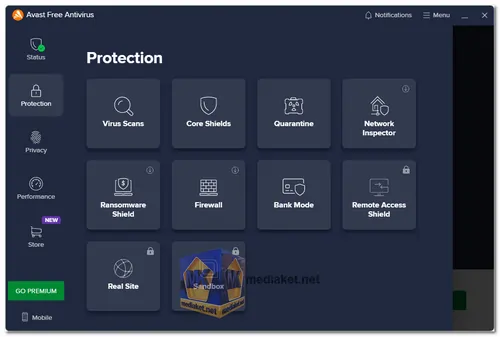Avast! Free Antivirus is a popular and reliable antivirus software that provides essential protection against various types of malware, viruses, and online threats. It is designed to safeguard your computer and sensitive data from potential cyberattacks, while also offering additional features to enhance your online security...
Avast! Free Antivirus is a popular antivirus software that offers a variety of features, including real-time protection, a firewall, and a sandbox. It is also free to use.
Key features of Avast! Free Antivirus typically include:
Real-time Protection:
The software continuously monitors your system and scans files in real-time to detect and block malware before it can harm your computer.
Virus and Malware Scanning:
Avast! Free Antivirus performs regular and on-demand scans of your computer to identify and remove viruses, malware, and other malicious threats.
Web Shield:
It includes a web shield that protects you from dangerous websites, phishing attempts, and malicious downloads, ensuring safe browsing.
Email Protection:
Avast! Free Antivirus scans incoming and outgoing emails to prevent the spread of malware through email attachments.
Wi-Fi Inspector:
This feature checks your Wi-Fi network for security vulnerabilities, helping you secure your home network from potential threats.
Behavioral Analysis:
The software uses advanced behavioral analysis to identify suspicious behavior and block zero-day threats.
Password Manager:
Avast! Free Antivirus often includes a password manager to help you create and store strong, unique passwords for various online accounts securely.
Software Updater:
It checks for outdated software on your computer and provides updates to help prevent security vulnerabilities.
Browser Cleanup:
The browser cleanup feature removes unwanted extensions and toolbars from your web browsers, enhancing your browsing experience.
Game Mode:
Avast! offers a game mode that minimizes interruptions while gaming or using full-screen applications.
Avast! Free Antivirus is a widely-used and reputable free antivirus solution that provides fundamental protection for everyday users, though it also offers premium versions with additional features for users seeking more comprehensive security measures.
Here are some pros of Avast! Free Antivirus:
Real-time protection:
Avast! Free Antivirus uses real-time protection to scan your computer for viruses, malware, and other threats as they are happening. This helps to protect your computer from being infected.
Firewall:
Avast! Free Antivirus also includes a firewall to help protect your computer from unauthorized access. The firewall can block incoming connections from the internet, which can help to prevent hackers from accessing your computer.
Sandbox:
The sandbox is a feature that allows you to run suspicious files in a safe environment. This means that if the file is infected, it will not be able to infect your computer.
Easy to use interface:
Avast! Free Antivirus has a user-friendly interface that makes it easy to use. Even if you are not familiar with antivirus software, you should be able to use Avast! Free Antivirus without any problems.
Regular updates:
Avast! Free Antivirus is regularly updated with the latest virus definitions. This helps to ensure that your computer is protected from the latest threats.
Avast! Free Antivirus is also one of the most lightweight antivirus programs available, making it a good option for older computers or computers with limited resources.
Avast! Free Antivirus - Changelog:
Fixed some bugs and bumps, so everything runs like it should - smoothly.
Size: 627.55 MB
Avast! Free Antivirus is a popular antivirus software that helps protect your computer from malware, viruses, and other online threats.
Here's a step-by-step guide on how to use Avast! Free Antivirus:
1. Download and Install Avast! Free Antivirus:
- Download the free version of Avast! Antivirus. Run the downloaded file to start the installation process and follow the on-screen instructions.
2. Install Avast Antivirus:
- Follow the installation prompts to complete the installation process. Make sure to read and accept the terms and conditions.
3. Set Up an Account (Optional):
- You will be prompted to create an Avast account or log in if you already have one. Creating an account allows you to manage your Avast products and licenses.
4. Configure Avast! Free Antivirus:
- After installation, Avast will guide you through a setup wizard. Configure the settings according to your preferences. You can choose the level of protection and customize scan preferences.
5. Perform a Quick Scan:
- Avast! Free Antivirus offers a quick scan option to quickly check for potential threats. Click on the "Quick Scan or Smart Scan" option to initiate a scan of your system.
6. Perform a Full System Scan:
- If you want a more thorough scan of your computer, choose the "Full Virus Scan" option. This will scan your entire system for any viruses or malware.
7. Schedule Scans:
- Avast! allows you to schedule regular scans of your system. Click on "Protection" in the left sidebar, then select "Virus Scans." Here, you can set up a schedule for quick scans, full scans, or custom scans.
8. Check for Software Updates:
- Keep your Avast! Antivirus software up to date by checking for updates. Click on "Menu" in the top-right corner, then select "Settings." Under "General," click on "Update" to check for the latest updates.
9. Explore Additional Features:
- Avast! Free Antivirus offers various additional features such as Wi-Fi Inspector, SecureLine VPN, Passwords, and more. Explore these features and customize them based on your needs.
11. Get Help and Support:
- Avast! provides help and support through their website, FAQ section, forums, and customer support. If you encounter any issues or have questions, visit their website or contact their support team for assistance.
By following these steps, you'll be able to effectively use Avast! Free Antivirus to protect your computer from potential online threats.