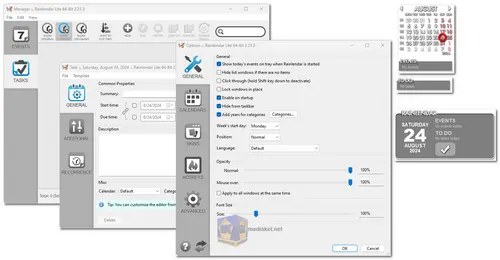Rainlendar is a versatile and feature-rich calendar application that integrates seamlessly with your desktop environment while keeping all your important events and tasks visible. With support for all major platforms, including Windows, macOS, and Linux, Rainlendar ensures that you stay organized across devices.
Key Features:
- Events and Tasks Management:
Separate Lists: Rainlendar offers dedicated lists for both events and tasks, helping you keep your life organized. You can easily view upcoming tasks and events, ensuring you stay on top of your schedule.
Calendar Integration: Both events and tasks can be displayed in the calendar window, providing a clear overview of your schedule. - Alarms:
Event Reminders: Never miss an important event with Rainlendar's customizable alarms. Set notifications in advance and snooze them if needed.
Multiple Alarms: Add multiple alarms to events and tasks for additional reminders. - Localization:
Multilingual Support: Rainlendar is available in over 50 languages, allowing you to use it in your native language. You can also enter events and tasks in any language. - Printing:
Printable Calendars: Easily print selected events and tasks either as a list or in a calendar layout. The printing feature also supports saving your schedule as a PDF file. - Standard Format Compatibility:
iCalendar Format: Rainlendar stores data in the standard iCalendar format (RFC2445), making it easy to transfer events and tasks between different calendar applications. - Multiple Windows:
Flexible Views: Display multiple windows on your desktop, such as calendars for current and upcoming months or separate task lists. Choose from a variety of window types to suit your preferences. - Multiplatform Support:
Cross-Platform Compatibility: Rainlendar is compatible with Windows, macOS, and Linux. All data, skins, languages, and scripts are consistent across platforms, making migration between them seamless. - Customization:
Skins and Themes: Personalize the look and feel of your calendar with customizable skins. Mix and match different skins and display multiple windows as needed.
Event Categories: Customize the appearance of events and tasks with categories, allowing you to organize your schedule visually. - Scripting:
Lua Scripting: Extend Rainlendar's functionality with Lua scripts. Customize skins and even download content from the internet using scripts. - Automatic Backups:
Daily Backups: Rainlendar automatically backs up your events and settings daily, ensuring you never lose important information. Manual backups are also supported. - Widgets:
Enhanced Functionality: The Shadow4 skin includes widget addons such as a photo frame, countdown timer, file viewer, weather widget, and RSS feed reader. - Quick Add:
Fast Event Creation: Quickly add events and tasks using the quick add widget. Define recurrence patterns and categories in a single line of text for efficient scheduling. - Templates:
Customizable Editors: Use templates to customize the event and task editors, setting default values for quicker event creation. This feature is especially useful for creating recurring types of events or public events. - Import/Export (Pro Version):
Data Management: Export events and tasks in the standard iCalendar (*.ics) format or import similar files into Rainlendar. The Pro version also supports CSV format for both importing and exporting. - 3rd Party Integrations (Pro Version):
Calendar Syncing: Synchronize your events and tasks with popular calendar services like Google Calendar, Office 365 / Outlook.com, CalDAV, Network Shared Calendars, Remember The Milk, Toodledo, and MS Outlook (Windows only).
Versions and Availability
Rainlendar is available in two versions:
- Rainlendar Lite: Free to download and use, providing essential features for basic calendar management.
- Rainlendar Pro: A paid version that offers advanced features such as 3rd party integrations and extended import/export options.
With its extensive feature set and customizable interface, Rainlendar is an ideal choice for users who need a reliable and flexible calendar application that stays out of the way while keeping their schedule in focus.
Rainlendar - Changelog.

 English
English  Français
Français  العربية
العربية