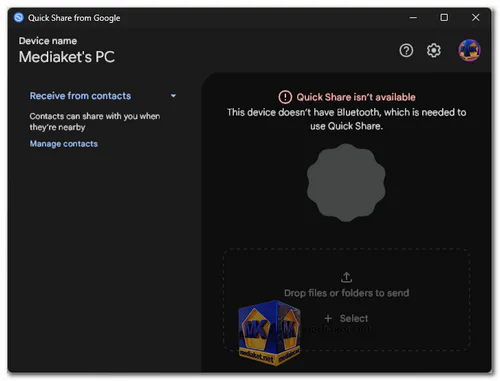Quick Share for Windows (Nearby Share): Effortless Wireless File Sharing Between Android and PC
Quick Share for Windows is a powerful tool designed to make sharing files between Android devices and Windows PCs as simple and seamless as possible. It allows users to transfer photos, documents, videos, and more with ease—eliminating the need for emails or external storage devices. Whether you want to view your files on a bigger screen or take them on the go, Quick Share bridges the gap between your mobile and desktop environments with speed, security, and convenience.
Key Features of Quick Share for Windows:
- Effortless Android-to-PC File Sharing: Quick Share allows you to send photos, videos, documents, and even entire folders from your Android device to your Windows PC with just a few taps. This makes it perfect for editing photos on a larger screen, organizing files, or backing up data.
- Secure Transfers: Quick Share prioritizes security, ensuring your files are safely sent without compromising your privacy.
- User Control: You decide who can discover and connect with your device—whether it’s everyone, friends and family, or just your own devices.
- Seamless PC-to-Android Transfers: Gone are the days of emailing yourself files or using external drives. Quick Share makes it easy to send content from your PC to your Android device, whether it's photos, screenshots, or important documents.
- Drag and Drop Simplicity: You can send files by dragging and dropping them into the app or right-clicking and selecting “Send with Quick Share.”
- Portable Access: Easily take your files with you wherever you go by transferring them to your Android device.
- Private and Secure Sharing Quick Share is designed with privacy in mind. Users can customize their visibility settings, choosing who can send them files based on their preferences. You control your file-sharing environment, whether it’s open to everyone or limited to close contacts.
- Custom Visibility Settings: Tailor your sharing preferences to ensure a secure and private experience.
- Simple Setup and User-Friendly Interface: Setting up Quick Share is straightforward and quick. After downloading and installing the app on your Windows PC, simply sign in with your Google account, set your device visibility preferences, and start sharing.
- Quick Setup: Install the app on your Windows PC and configure settings in minutes.
- Easy File Management: Transfer files between Android and PC with minimal steps, enhancing productivity and saving time.
- Compatibility with Windows PCs: Quick Share is compatible with 64-bit versions of Windows 10 and higher, providing smooth operation for both desktop and laptop users. Ensure your PC has Wi-Fi and Bluetooth enabled for seamless connectivity with your Android device.
Why Quick Share for Windows?
- No More Cables or Cloud Dependence: With Quick Share, you can wirelessly transfer files between your devices without relying on USB cables or third-party cloud services.
- Fast and Secure: The app ensures that your file transfers are both swift and secure, giving you peace of mind when sharing sensitive data.
- Comprehensive File Support: Whether you're dealing with large video files or simple documents, Quick Share handles it all, making it a versatile tool for both personal and professional use.
With Quick Share for Windows, file transfers between Android and PC have never been easier. Whether you're editing on a larger screen, backing up important files, or simply sharing content with friends, Quick Share provides a private, secure, and user-friendly solution. Download it today and experience effortless wireless sharing!
By focusing on user convenience and security, Quick Share for Windows sets itself apart as a must-have tool for seamless, wireless file sharing.

 English
English  Français
Français  العربية
العربية