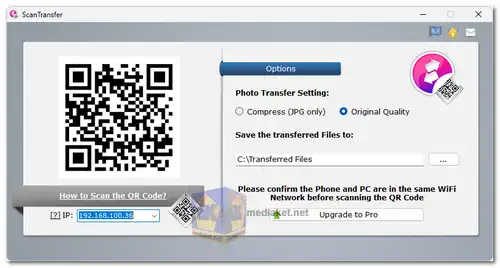ScanTransfer is a free, user-friendly Windows desktop software designed to make transferring photos and videos from your smartphone to your computer or laptop a breeze—without the need for USB cables or wires. Whether you’re using an iPhone, iPad, or Android device, ScanTransfer simplifies the transfer process, eliminating the need for additional apps or software on your phone.
Key Features of ScanTransfer:
- No App Installation Needed: ScanTransfer sets itself apart by not requiring any additional app installation on your smartphone. For iPhone or iPad users, there’s no need to install iTunes either. The transfer process is as simple as scanning a QR code using your camera, Twitter, or any QR scanner app, allowing you to start transferring files instantly.
- Supports Multiple Devices: One of the standout features of ScanTransfer is its ability to handle multiple device transfers at the same time. This is particularly useful for users with multiple smartphones or devices, or for those who need to transfer files from several devices simultaneously.
- High-Speed Bulk Transfer: Thanks to its transfer speed acceleration technology, ScanTransfer can move hundreds of photos and videos at once, making it ideal for users who need to transfer large amounts of media in just a few seconds.
- Privacy and Data Security: ScanTransfer prioritizes user privacy and data security by operating within a Local Area Network (LAN). This ensures that your files stay local and private, without the risk of being uploaded to cloud services or other third-party servers.
- Wi-Fi or Hotspot Support: Whether you’re connected to a Wi-Fi network or using a mobile hotspot, ScanTransfer works flawlessly. If no Wi-Fi is available, simply enable the hotspot feature on your phone, connect your PC or laptop to the hotspot network, and ScanTransfer will handle the rest.
- Multiple Language Support: ScanTransfer is available in a wide range of languages including English, French, German, Spanish, Portuguese, Italian, Polish, Dutch, Japanese, Chinese (Simplified and Traditional), Arabic, Turkish, Greek, Croatian, Danish, Russian, and Swedish, making it accessible to a global audience.
Device and OS Compatibility:
- Apple/iOS Devices: iPhone, iPad, and all iOS devices running iOS 9.0 or higher
- Android Devices: Android smartphones and tablets (e.g., Samsung, Nexus, LG, Motorola, HUAWEI, etc.)
- Operating System: Windows XP, Vista, 7, 8, 10, or later (32/64-bit)
- Browser Compatibility: iOS requires no additional app, while Android needs Chrome version 59+ for full functionality.
How to Use ScanTransfer:
- Launch the Software: Download and open ScanTransfer on your Windows computer.
- Scan the QR Code: Use your smartphone's camera or QR scanner to scan the QR code displayed in ScanTransfer.
- Select Files to Transfer: Choose the photos or videos you want to transfer, and they will be quickly sent to your PC.
- Hotspot Option: If no Wi-Fi is available, enable your phone's hotspot and connect your PC for seamless transfers.
Limitations of the Free Version:
While the free version of ScanTransfer provides powerful features, it limits users to transferring up to 10 files per connection. To remove this restriction and unlock unlimited file transfers, users can upgrade to the premium version.
ScanTransfer is the perfect solution for those looking for a simple, fast, and secure way to transfer files wirelessly between their smartphones and computers. With no need for additional apps and full privacy protection via LAN, it is an essential tool for anyone dealing with large volumes of photos or videos.
ScanTransfer - Changelog:
- Added the Swedish language pack.

 English
English  Français
Français  العربية
العربية