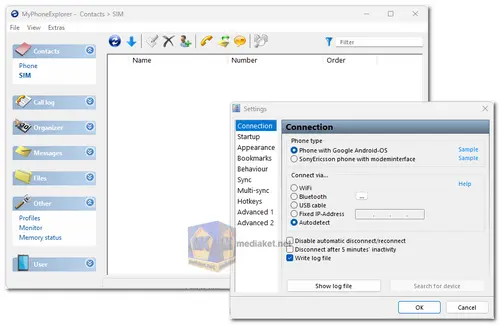MyPhoneExplorer is a freeware phone management software tailored for individuals seeking efficient phone exploration and management. It extends its functionality to both Sony Ericsson and Android mobile phones, supporting Android versions 1.6 and above. The software offers multiple connectivity options, including USB cable, Wi-Fi, infrared, and Bluetooth, enabling seamless interaction between the phone and the computer...
It provides an intuitive interface for backup, file exploration, and personal information management, making it an essential tool for organized and streamlined phone management.
Features of MyPhoneExplorer:
Comprehensive Phone Management:
MyPhoneExplorer allows users to manage critical aspects of their phone, including files, contacts, calendar events, and messages (SMS and MMS), all from a centralized platform on their computer.
Versatile Data Synchronization:
The software supports data synchronization with various PIM suites, including Outlook, Thunderbird, Lotus Notes, and more, ensuring data consistency across multiple platforms.
Flexible Connectivity Options:
MyPhoneExplorer offers multiple connectivity options, such as USB cable, Wi-Fi, infrared, and Bluetooth, providing users with flexibility in connecting their phone to the computer based on their preferences and situation.
Efficient Backup and Restore:
Users can perform comfortable and efficient backups of their phone data and restore it whenever needed, enhancing data security and providing peace of mind.
Media and File Management:
The software allows for seamless transfer and synchronization of photos and complete folder structures between the phone and PC, simplifying media and file management.
Remote Control and Interaction:
MyPhoneExplorer facilitates remote control of the phone from the computer, enabling users to mirror their phone's screen, control calls, send messages, and type using their PC keyboard, enhancing interaction and usability.
Advantages of using MyPhoneExplorer:
Enhanced Connectivity Options:
MyPhoneExplorer offers diverse connectivity options, allowing users to choose the most convenient method for connecting their devices to the computer, enhancing ease of use and accessibility.
Streamlined Data Synchronization:
The software's synchronization capabilities with popular PIM suites ensure seamless data management, promoting organization and efficiency in handling vital information across devices.
Improved Data Security and Recovery:
The efficient backup and restore features of MyPhoneExplorer offer a sense of security, assuring users that their important data is safeguarded and easily recoverable in case of unexpected events or data loss.
Seamless Media and File Transfer:
MyPhoneExplorer simplifies the transfer and synchronization of media and files between the phone and PC, saving time and effort for users when managing their digital content.
Enhanced Remote Interaction:
The ability to remotely control the phone, view notifications, and type using a PC keyboard enhances the user's interaction with their device, providing a more convenient and efficient user experience.
In summary, MyPhoneExplorer presents a powerful and user-friendly solution for effective phone management, offering flexible connectivity, seamless data synchronization, and convenient remote interaction features. These advantages collectively contribute to a streamlined and organized approach to handling phone data and interactions.
MyPhoneExplorer - Changelog:
Drag&Drop support for calendar.
Autocomplete in the appointment dialog based on existing appointments.
Better DualSIM-support, used SIM-card is shown for call lists and SMS messages.
DualMessenger storage is supported now in filebrowser.
Better backup-restore, local calendars are now also restored.
Several dialogs are confirmed automatically if the phone is connected via USB-cable (f.e. Textinput, Screen mirroring).
Contact-edit-dialog revised.
Sync-support for Betterbird.
Alot smaller changes and bugfixes.
Size: 19.48 MB
Using MyPhoneExplorer involves several steps to set up and utilize its features for phone management.
Here's a general guide to get started:
1. Download and Install MyPhoneExplorer:
Download the latest version of the application frome the link above (Direct link from official website).
Follow the installation prompts and instructions to complete the installation process.
2. Connect Your Phone:
Connect your Android or Sony Ericsson phone to your computer using a USB cable or through Wi-Fi, infrared, or Bluetooth connections as per your preference.
3. Configure Connection Settings:
Launch MyPhoneExplorer on your computer.
Configure the connection settings based on the type of connection you've established (USB, Wi-Fi, etc.) by clicking on "File" -> "Settings (F2)" -> "Connection". For Wi-Fi, you may need to install the MyPhoneExplorer client app on your phone and configure the connection through it.
4. Establish Connection:
Once the connection is configured, establish the connection between your phone and the computer by clicking on the appropriate connection (Click on "File" -> "Connect (F1)" in the MyPhoneExplorer top menu.
5. Explore and Manage Phone Data:
After successful connection, you can explore and manage various aspects of your phone, including contacts, calendar events, messages, files, and more.
Use the features and options provided by MyPhoneExplorer to perform actions like backup, synchronization, file transfer, and remote control.
6. Backup and Synchronize Data:
By clicking on "Extras" From the top Menu,
Utilize the backup feature to create a backup of your phone's data, including contacts, messages, and other important information.
Use the synchronization feature to keep your phone's data in sync with your preferred PIM (Personal Information Manager) applications like Outlook, Thunderbird, etc.
7. Remote Control and Additional Features:
Explore additional features like remote control, where you can interact with your phone from your computer, mirror your phone's screen, send messages, and manage calls.
8. File and Media Management:
Manage files, photos, and other media by using the file management features. Transfer files between your phone and computer, organize folders, and synchronize media content.
9. Regular Usage and Maintenance:
Use MyPhoneExplorer regularly to manage and organize your phone data efficiently.
Check for updates and new features to ensure you are using the latest version of the software.
Remember, specific steps may vary slightly based on the version of MyPhoneExplorer you are using and the type of phone you have. Always refer to the software's documentation for detailed and up-to-date instructions.