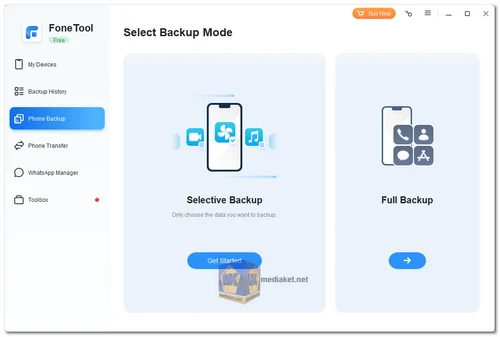FoneTool is a comprehensive iPhone data management software designed exclusively for Windows operating systems. This versatile tool empowers users to seamlessly manage, back up, transfer, and optimize their iPhone, iPad, and iPod Touch devices. Whether you're upgrading to a new iPhone, safeguarding your data, or optimizing storage, FoneTool offers a user-friendly solution...
Here are some features of FoneTool:
- iPhone Transfer: FoneTool simplifies the process of transferring data between iPhones and computers. With a single click, you can swiftly move all your data to a new iPhone or free up storage space on your device by transferring files to your PC.
- iPhone Backup: The tool enables you to create one or more backups of your iPhone data, ensuring its safety. In the event of accidental data loss or device failure, you can easily restore your important files.
- iPhone Toolbox: FoneTool provides a toolbox with various freeware phone tools. These tools assist you in managing photos, storage, and personal information on your iPhone, iPad, or iPod Touch, making your device more organized and efficient.
- Data Eraser: Protect your privacy by permanently erasing sensitive data from your device. This feature prevents personal information leakage and ensures data confidentiality.
- Photo Deduplication: Identify and remove duplicate or similar photos, freeing up valuable storage space on your iPhone. This function helps keep your photo library organized.
- HEIC Converter: Batch convert HEIC images to commonly used formats like JPG, JPEG, or PNG. This feature ensures compatibility with Windows devices and software.
- WhatsApp Management: Effortlessly manage your WhatsApp data, including backup, export, and transfer. Keep your conversations and media files organized and accessible.
Here are some pros of using FoneTool:
- Data Security and Recovery: FoneTool offers robust data backup and recovery options, ensuring your critical information is safe and easily retrievable. This is invaluable in cases of accidental data loss or device issues.
- Efficiency and Speed: The tool's one-click transfer and optimization features make it incredibly efficient, saving you time and effort when managing your iPhone data.
- Privacy Protection: FoneTool's data eraser function enhances privacy protection by permanently removing sensitive data, reducing the risk of personal information leakage.
- Storage Optimization: The photo deduplication and transfer features help you optimize storage, ensuring that your device doesn't run out of space for new content.
- Compatibility and Regular Updates: FoneTool supports a wide range of iOS devices and is regularly updated to ensure compatibility with new iPhone models and software updates, providing a reliable and up-to-date solution.
- User-Friendly Interface: FoneTool's intuitive and user-friendly interface makes it accessible to users of all levels of tech expertise, reducing the learning curve.
- Versatility and All-in-One Solution: FoneTool's versatility as an all-in-one iPhone data management tool means you don't need multiple applications for different tasks, streamlining your data management processes.
- Cost-Effective*: FoneTool is a free iPhone management tool, making it a cost-effective choice for users looking to manage their iOS devices without additional expenses.
FoneTool offers a user-friendly and efficient solution for managing iPhone data, optimizing device performance, and ensuring data security and privacy. With its array of features and pros, it serves as a valuable tool for iOS device users.
*It should be noted that FoneTool Pro Edition presents a more advanced and tailored solution for users seeking a comprehensive and efficient iPhone management experience, while FoneTool Free Edition (limited features) caters to individuals with simpler data management requirements and budget constraints.
Free Version limitations:
- iPhone backup & restore.
- Transfer at most 30 files/day.
- Delete at most 30 duplicate photos/day.
- Erase all iPhone data.
- Convert HEIC to JPG/PNG.
- Manage iCloud Drive and data.
FoneTool - Changelog:
- Added feature: Support for iOS 18 Beta system.
- Added ringtone management feature: Support transferring ringtones between devices and PCs.
- Fixed issue: Some ringtone maker bugs.

 English
English  Français
Français  العربية
العربية