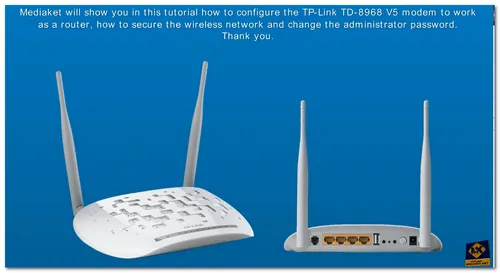How to configure, step by step, by video in less than 5 minutes, the TP-LINK TD-W8968 (version 5) modem, as a Router, how to secure the wireless and how to change the modem administration password...
300Mbps Wireless N USB ADSL2+ Modem Router Overview:
- All-in-One Device: ADSL2+ Modem, NAT Router, Switch and Wireless N Access Point.
- 2.4GHz, IEEE802.11b/g/n, up to 300Mbps data transfer rates.
- USB Port for Storage Sharing, Printer Sharing, 3G Modem Sharing, FTP Server and Media Server.
- Supports the latest Internet Protocol IPv6 to future-proof your network.
- Ethernet WAN (EWAN) offers another broadband connectivity option for connecting to Cable, VDSL or Fibre modems.
- Guest Network Access provides secure Wi-Fi access for guests sharing your home or office network.
TP-LINK’s TD-W8968 300Mbps Wireless N USB ADSL2+ Modem Router is an all-in-one device allowing users to access high-speed internet connection via ADSL or Ethernet WAN (EWAN) using its interchangeable LAN/WAN port and share it wirelessly at 300Mbps wireless 802.11n speeds. With its multi-function USB port, users can share printers, files and play media across the local network or access files from attached USB storage across the internet using the TD-W8968’s FTP server function.