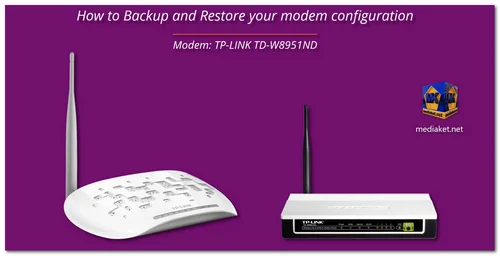How to Easily Backup and Restore TP-LINK TD-W8951ND Modem Configuration | Mediaket Tutorial
In this Mediaket tutorial, you'll learn how to backup and restore your TP-LINK TD-W8951ND modem configuration in under 3 minutes, ensuring that all your important settings are safely stored.
Why Backup Your TP-LINK TD-W8951ND Modem Configuration?
Backing up your modem or router settings is essential to avoid losing crucial configurations in case of a reset or system failure. The "Backup Settings" option allows you to save all configuration details such as wireless settings, port forwarding, WAN setup, DNS settings, passwords, wireless shared keys, and more. By saving this file to your computer, you can easily restore these settings if your modem is ever reset to its factory defaults.
Key Benefits of Backing Up Your TP-LINK TD-W8951ND Settings:
- Save Time: No need to reconfigure settings after a reset.
- Secure Data: Protect sensitive details like passwords and DNS.
- Convenient Recovery: Restore your modem to its previous state quickly.
TP-LINK TD-W8951ND - 150Mbps Wireless N ADSL2+ Modem Router:
- ADSL 2/2+ Modem, Wireless N Access Point and 4-Port Router, in a single device.
- Wireless N speed up to 150Mbps, great for online gaming, Internet call and video streaming.
- LAN Ports/PVCs bundle and QoS engine for pleasant triple-play (data, voice and video) experience.
- Easy one-touch wireless security encryption with the"WPS" button and Easy Wi-Fi On/Off button.
- Supports the latest Internet Protocol IPv6 to future-proof your network.

 English
English  Français
Français  العربية
العربية