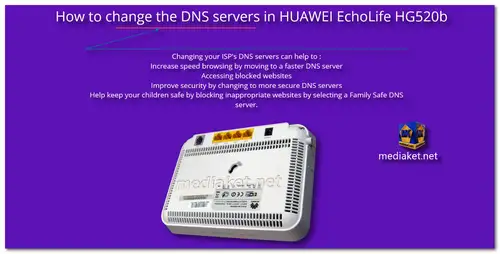Mediaket shows you how to change the DNS servers in HUAWEI EchoLife HG520b modem in 1 minute and 15 s. Changing your ISP's DNS servers can help to:
- Increase speed browsing by moving to a faster DNS server.
- Accessing blocked websites.
- Improve security by changing to more secure DNS servers.
- Keep your children safe by blocking inappropriate websites by selecting a Family Safe DNS server.
The HUAWEI Echolife HG520b is a type of Asymmetric Digital Subscriber Line (ADSL) terminal. Data, video and audio are transmitted through the common telephone line at a higher rate by the HG520b.
The features of the HUAWEI Echolife HG520b are:
- High transmission rate: The maximum downstream rate is 24 Mbit/s; the maximum upstream rate is 1.2 Mbit/s.
- Strong network adaptability: The HG520b can be interconnected with multiple Digital Subscriber Line Access Multiplexer (DSLAMs).
- Strong maintainability: The HG520b provides multiple indicator status, which is convenient to locate failures.
- Easy operation: The HG520b has a simple operation for the configuration page.

 English
English  Français
Français  العربية
العربية