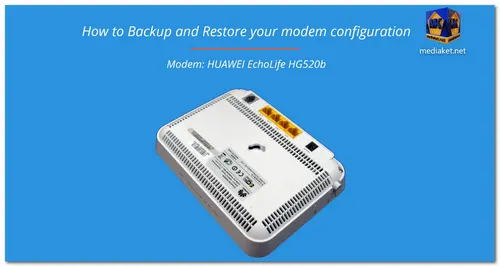How to Quickly Backup and Restore HUAWEI EchoLife HG520b Modem Configuration in Under 3 Minutes
Backing up your modem's configuration is essential for preventing data loss and saving time in the event of a factory reset or technical issue. In this tutorial, Mediaket will guide you through a simple and efficient method to back up and restore the configuration settings of your HUAWEI EchoLife HG520b modem in less than 3 minutes.
Why Backup Your Modem Router Configuration?
Backing up your modem’s configuration is crucial because it allows you to save all your current settings—such as wireless settings, port forwarding rules, WAN setup, DNS configurations, passwords, and wireless security keys. These settings are stored in a file on your computer, which can be quickly restored in case your modem is reset to its factory defaults or needs troubleshooting.
Key Benefits of Backing Up Your Modem Configuration:
- Time-Saving: Avoid reconfiguring your modem from scratch in case of reset.
- Convenience: Easily restore all your settings with just a few clicks.
- Peace of Mind: Protect your network configurations, passwords, and security keys.
By following these steps, you can ensure that your modem is always prepared for a quick restoration of settings, giving you added control and security over your home network.
Backing up your modem configuration is a quick and easy process that saves you from unnecessary hassle and ensures your network’s stability. With just a few clicks, you’ll have a backup ready to restore in case of any issues, making it a must-do for all users of the HUAWEI EchoLife HG520b modem.
HUAWEI Echolife HG520b overview:
The HUAWEI Echolife HG520b is a type of Asymmetric Digital Subscriber Line (ADSL) terminal. Data, video and audio are transmitted through the common telephone line at a higher rate by the HG520b.
The features of the HUAWEI Echolife HG520b are:
- High transmission rate: The maximum downstream rate is 24 Mbit/s; the maximum upstream rate is 1.2 Mbit/s.
- Strong network adaptability: The HG520b can be interconnected with multiple Digital Subscriber Line Access Multiplexer (DSLAMs).
- Strong maintainability: The HG520b provides multiple indicator status, which is convenient to locate failures.
- Easy operation: The HG520b has a simple operation for the configuration page.

 English
English  Français
Français  العربية
العربية