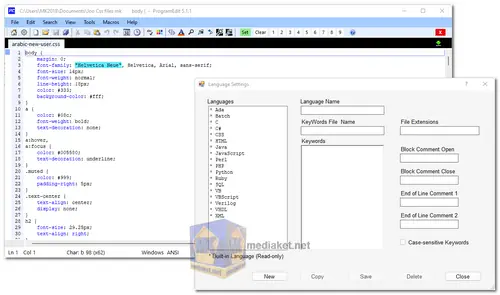ProgramEdit, also known as PgmEdit, is a free and feature-rich source-code editor and ASCII text editor designed for Windows® users. Whether you’re a developer working with various programming languages or someone managing large text files, PgmEdit is equipped with advanced functionality to meet your editing needs. With its intuitive interface and customizable features, PgmEdit combines power and simplicity, making it an ideal choice for coders and text editors alike.
Key Features of ProgramEdit:
- Drag-and-Drop Support: Effortlessly load files by dragging them into the editor, making file management smooth and fast.
- Manage Hundreds of Open Files: ProgramEdit allows you to open and manage hundreds of files simultaneously, ensuring productivity in large-scale projects.
- Tabbed and Sorted File Selection: Navigate through files easily with tabbed browsing or sorted lists, ensuring quick access to the files you need.
- Advanced Search and Replace: Use features like "Find", "Find All", "Replace", and "Replace All" to efficiently locate and modify text across your project. Support for regular expressions makes complex searches possible.
- Bracket/Brace Matching: Automatically match brackets and braces to avoid syntax errors in your code.
- Column Editing Mode: Edit multiple lines simultaneously in column mode, improving the efficiency of structured text editing.
- Customization Options: Tailor the editor to your preferences by adjusting colors, fonts, tabs, margins, and even shortcuts to match your workflow.
- Syntax Highlighting: Improve code readability with color syntax highlighting for various programming languages.
Supported Programming Languages:
PgmEdit supports a wide array of popular programming languages, including:
- C/C++, C#, CSS, HTML, Java, JavaScript, Perl, PHP, Python
- Ruby, SQL, VB, VBScript, VHDL, XML, and Batch files
Adding support for additional languages is simple, making it versatile for any coding project.
Productivity Enhancers:
- Unlimited Sessions: Manage multiple projects simultaneously with unlimited session support, allowing you to switch between projects without losing your place.
- Global Bookmarks: Mark important sections of your code with up to 15 global bookmarks per session, allowing you to jump between critical areas of your project.
- Hexadecimal File Viewer: View and edit files in hexadecimal format for precise file management.
- HTML/XML Tidy Checking: Ensure your HTML or XML code is clean and valid with built-in "Tidy" checking.
- Hyperlink Support: Open files, folders, and web URLs directly from within the editor using hyperlinks.
Additional Features:
- Line Change Indicators: Track changes with visual indicators that show modifications made to lines of text.
- Line Sorting: Quickly sort lines of text alphabetically or numerically for easy organization.
- Macros: Record and playback keystrokes to automate repetitive tasks, saving you time and effort.
- Multiple Undo/Redo: No matter how complex your editing becomes, easily reverse or reapply changes with multiple levels of undo and redo functionality.
- Regular Updates: ProgramEdit is regularly updated to ensure compatibility with the latest coding standards and to introduce new features.
Built on Microsoft .NET:
ProgramEdit is built using Microsoft .NET technology, making its user interface familiar to those who have used other Windows applications like Microsoft Visual Studio and Word. This consistency ensures that users experience a seamless editing environment, whether they are coding, writing, or managing text files.
ProgramEdit is a versatile and highly customizable source-code editor that offers a range of powerful features to boost productivity and streamline text editing. From supporting a wide variety of programming languages to providing essential tools like macros, global bookmarks, and syntax highlighting, PgmEdit is designed to cater to the needs of both novice and experienced users. Its seamless integration with Windows and consistent interface ensure an efficient workflow, making it a go-to choice for developers and text editors.
ProgramEdit - Changelog:
- Minor Update.