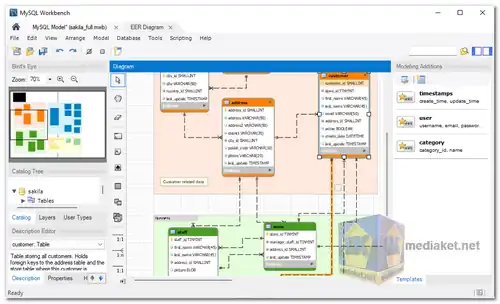MySQL Workbench is a powerful, unified visual tool designed for database architects, developers, and DBAs (Database Administrators). It provides an all-encompassing environment for database design, development, and administration, simplifying the management of MySQL databases across multiple platforms. With its user-friendly interface, MySQL Workbench delivers advanced tools for data modeling, SQL development, server configuration, and performance monitoring, making it indispensable for those working with MySQL databases.
Key Features of MySQL Workbench:
- Database Design & Modeling: MySQL Workbench offers an intuitive interface for database architects and developers to visually design, model, and generate databases. The tool supports creating complex ER (Entity-Relationship) diagrams, forward and reverse engineering, and managing changes seamlessly. It also allows for documentation of database structures, simplifying communication between team members and stakeholders.
- ER Modeling: Create complex ER models visually, which can be directly translated into database schemas.
- Forward and Reverse Engineering: Effortlessly convert models into physical MySQL databases and generate models from existing databases.
- Change Management: Track and apply database changes, saving significant time and effort on manual documentation.
- SQL Development :MySQL Workbench is equipped with a robust SQL editor that empowers developers to create, execute, and optimize queries efficiently.
- SQL Editor: Includes color-coded syntax highlighting for better readability, auto-complete for faster query writing, and execution history for quick access to past queries.
- Visual Query Builder: Simplify complex query creation through a drag-and-drop interface that auto-generates SQL code.
- SQL Snippets: Save and reuse frequently used SQL code blocks, improving productivity.
- Optimization Tools: Visual tools for optimizing SQL queries ensure efficient database performance.
- Database Administration: MySQL Workbench offers a visual console that simplifies database administration tasks. This feature is critical for DBAs, offering enhanced visibility into the health of MySQL databases and making it easier to manage server configurations, user access, and backups.
- Server Configuration: Provides an intuitive interface to configure MySQL servers, with options for fine-tuning performance and managing system variables.
- User Administration: Easily manage user accounts and their permissions, ensuring security and control over database access.
- Backup & Recovery: Create scheduled backups, perform restores, and ensure data safety using automated and manual backup options.
- Audit & Monitoring: Monitor server activity and inspect audit data to maintain compliance and security.
- Visual Performance Dashboard: The Visual Performance Dashboard in MySQL Workbench offers a suite of tools designed to monitor and improve the performance of MySQL environments.
- Performance Indicators: Quickly view key metrics such as server load, queries per second, and memory usage, allowing DBAs to diagnose and address performance issues.
- Real-Time Monitoring: Monitor MySQL server performance in real-time, identifying bottlenecks and potential issues before they escalate.
- Performance Optimization: Use built-in tools to analyze slow queries and optimize server performance.
- Database Migration: MySQL Workbench simplifies the process of migrating databases from various platforms to MySQL. Its Migration Wizard streamlines database migrations from Microsoft SQL Server, Microsoft Access, Sybase ASE, PostgreSQL, and other RDBMS platforms.
- Cross-Platform Support: Migrate databases from multiple database management systems to MySQL with ease.
- Migration Wizard: Step-by-step guidance ensures a smooth migration process, including data and schema migration, preserving the integrity of the source data.
MySQL Workbench is an indispensable tool for database architects, developers, and administrators. With its comprehensive suite of features, it provides an efficient, user-friendly environment for database design, SQL development, and administration. Whether you need to visually model complex databases, optimize SQL queries, or monitor database performance, MySQL Workbench offers all the tools you need to manage MySQL environments effectively. Its support for database migration, coupled with a powerful performance dashboard, makes it a versatile solution for a wide range of database management tasks.
MySQL Workbench - Changelog:
- Bugs Fixed:
- On Windows, attempting to create a new connection resulted in an exception.