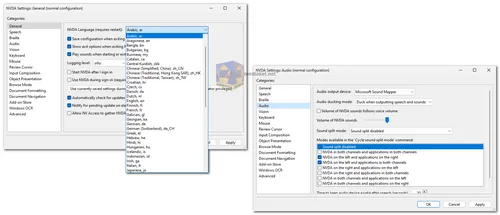NVDA (NonVisual Desktop Access) is a free and open-source screen reader designed for blind and vision-impaired individuals, allowing them to access and interact with the Windows operating system and a wide variety of third-party applications. It stands out as one of the most accessible and user-friendly tools, providing the same powerful functionality as paid alternatives while remaining completely free. Developed by the blind for the blind, NVDA represents a commitment to ethical software and community-driven improvements.
Key Features and Benefits:
- Affordability: NVDA is 100% free to use, offering full functionality without hidden costs or subscription fees. This ensures that users never have to worry about affording screen reading software, regardless of their financial situation.
- Simplicity: NVDA’s installation process is quick and straightforward. Its intuitive interface makes it easy to get started right away, minimizing frustration and allowing users to quickly begin accessing their computer.
- Speed and Stability: Designed to be lightweight and fast, NVDA boasts superior stability and reliability. Users experience fewer crashes and lags, ensuring a smooth and productive computing experience.
- User-Friendly Interface: NVDA is designed to provide a comfortable and intuitive experience. The user-friendly interface makes it easy to navigate the system, leading to a stress-free and enjoyable time using the computer.
- Portable: NVDA can be run directly from a USB drive without needing installation. This portability allows users to bring their customized screen reader setup wherever they go, easily accessing any computer they use.
- Multilingual Support: NVDA is available in over 50 languages, making it accessible to users worldwide, especially in areas where screen reader options are limited or expensive.
- Open-Source & Community-Driven: As an open-source project, NVDA benefits from contributions from the global developer community. Users can extend its functionality by using or creating add-ons, ensuring it remains at the cutting edge of accessibility technology.
- Peace of Mind: With NVDA, users can always stay up-to-date with technology developments without worrying about costly software updates. Frequent updates ensure that NVDA remains compatible with the latest versions of Windows and third-party software.
- Ethical Development: NVDA was developed by individuals who understand the needs of the blind community. Users can feel good about supporting the most ethical and socially responsible screen reader available.
Major Highlights of NVDA:
- Application Support: NVDA supports popular web browsers (Mozilla Firefox, Google Chrome), email clients, internet chat software, music players, and office applications like Microsoft Word and Excel.
- Built-in Speech Synthesizer: NVDA comes with a built-in speech synthesizer supporting over 50 languages. Users also have the option to install third-party voices for further customization.
- Text Formatting Reporting: It can report on textual formatting, such as font name, size, style, and spelling errors. This feature enhances the ability to work in word processing software.
- Mouse Functionality: NVDA announces text under the mouse automatically and provides an optional audible indication of the mouse position for easier navigation.
- Braille Display Support: NVDA works seamlessly with many refreshable Braille displays and supports Braille input through displays with built-in Braille keyboards.
- USB Portability: NVDA can run directly from a USB flash drive or any portable media, eliminating the need for installation.
- Talking Installer: NVDA offers an easy-to-use talking installer, simplifying the installation process for vision-impaired users.
- Wide OS Compatibility: It supports modern Windows operating systems, both 32-bit and 64-bit versions, and can run on secure screens like Windows logon.
- Touch Screen Support: NVDA reads controls and text when interacting with touch gestures on touch screens, making it a versatile tool for modern hardware.
- Community Support: The NVDA user community is enthusiastic and helpful, providing a supportive environment for both new and experienced users.
- Training and Support: Optional telephone support and extensive training materials are available at low cost, helping users get the most out of NVDA.
With its robust feature set, free availability, and ethical development, NVDA continues to be a leader in the world of assistive technology, empowering users to fully engage with digital environments.

 English
English  Français
Français  العربية
العربية