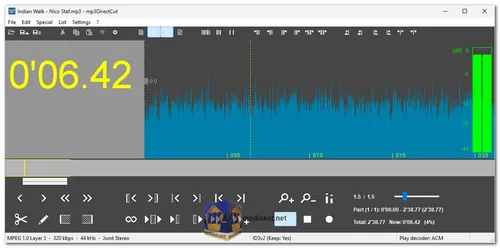mp3DirectCut is a powerful audio editing tool specifically designed for fast, efficient editing of encoded MP3 and AAC files. It enables users to directly cut, crop, split, and join audio tracks without re-encoding, ensuring no loss in audio quality. This lossless editing method saves valuable time while maintaining the original quality of the encoded tracks. The built-in recorder also allows users to record MP3 files on the fly, making it a comprehensive solution for audio editing needs. Whether you are dealing with long audio recordings or need precise edits, features like Cue sheets, pause detection, and auto cue make splitting and managing your audio files a breeze.
Key Features of mp3DirectCut:
- Direct Data Copying Without Re-encoding: Perform cuts, copies, and other edits directly on MP3 and AAC files without the need for re-encoding, which helps preserve the original quality.
- Non-destructive Cut, Copy, Paste: Edit your audio tracks without altering the original file. Any modifications such as cutting, copying, or pasting parts of the audio are non-destructive and reversible.
- Audio Level Adjustments: Easily modify the audio level by adjusting the volume, normalizing, or applying fades directly to your MP3 files.
- MP3 Recording and Encoding: Record audio directly in MP3 format using ACM or LAME encoders, allowing for high-quality recordings with minimal setup.
- Fast MPEG Visualization and Easy Navigation: Quickly visualize your audio’s waveform and easily navigate through tracks to make precise cuts and edits.
- Support for Multiple Formats: mp3DirectCut supports MP3, AAC, and MP2 audio formats, making it versatile for various file types.
- Batch Processing: Edit and process multiple files simultaneously, saving time when working with large audio libraries.
- Cue Sheet Support: Easily divide long files using Cue Sheets, making it convenient for managing long audio recordings or sets.
- Pause Detection and Auto Cue: Automatically detect pauses or set auto cues by time values to split tracks efficiently without manual input.
- Track Splitting with Filename and Tag Creation: Split long audio files into multiple tracks and automatically generate filenames and tags for each part.
- Trim and Crop: Remove unwanted parts from your audio files or crop them to focus on specific sections.
- Playback Features: Fast play and loop play functionalities allow you to preview sections of audio quickly and accurately before applying edits.
- ID3 Tag Support: Edit ID3v1.1 tags and keep ID3v2 tags intact, ensuring your tracks retain their metadata throughout the editing process.
- VU Meter and Bitrate Visualization: Monitor your audio levels with the built-in VU meter and view the bitrate of your files during playback and editing.
- Level-Activated Recording: Set the recorder to start when the audio level reaches a specific threshold, ideal for recording from live sources.
- Command Line Usage: mp3DirectCut can be controlled via the command line, making it a great option for power users or those who want to automate audio editing tasks.
With mp3DirectCut, you have a fast, reliable, and efficient solution for all your audio editing needs without compromising quality. Whether you’re editing podcasts, music, or long recordings, mp3DirectCut's intuitive tools and features make the process simple and effective.
mp3DirectCut - Changelog:
- Own volume slider storage.
- Info header save option.
- Batch dialog improvements.
- Some corrections.