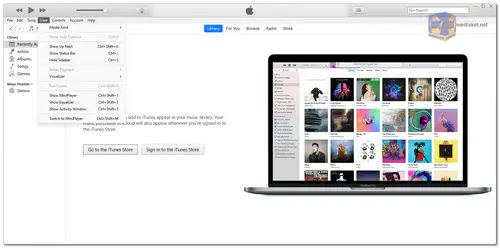iTunes for Windows: Your Ultimate Media Hub for Seamless Media Management and Entertainment
iTunes for Windows brings Apple’s popular media management software to Windows users, offering a comprehensive platform to organize, purchase, and enjoy music, movies, TV shows, and podcasts. Despite being designed originally for macOS, iTunes for Windows retains the same powerful features, making it a must-have software for anyone looking to manage their media library and sync content across multiple devices.
In this article, we’ll dive into the full features of iTunes for Windows and why it remains a top choice for media management.
Key Features of iTunes for Windows:
- Comprehensive Music Library: iTunes for Windows allows users to import and organize their music library with ease. Whether you have songs stored locally or want to download new ones from the iTunes Store, you can manage and enjoy your music in one place. Create playlists, sort by genre or artist, and experience high-quality playback.
- iTunes Store Access: Windows users have full access to the iTunes Store, offering millions of songs, albums, movies, TV shows, and podcasts. You can purchase and download new content directly to your library, ensuring you always have fresh media to enjoy.
- Apple Device Syncing: iTunes for Windows offers seamless syncing with your Apple devices. Whether you have an iPhone, iPad, or iPod, you can sync your music, movies, and other media quickly between devices, making it easy to manage your content from any platform.
- Backup and Restore for iPhones and iPads: In addition to media management, iTunes for Windows serves as an essential tool for backing up iOS devices. Create backups of your iPhone or iPad, ensuring that all your data—such as contacts, messages, photos, and apps—are safe and easily restorable.
- Podcasts and Audiobooks: Windows users can also access the vast world of podcasts and audiobooks through iTunes. You can subscribe to your favorite podcasts, download episodes for offline listening, and browse a wide range of audiobook content across different genres.
- Home Sharing: With Home Sharing, iTunes allows you to share your media library across multiple computers connected to the same network. You can share your playlists, movies, and other content without needing to copy files to each device.
- Apple Music Integration: Even on Windows, iTunes is fully integrated with Apple Music, Apple’s streaming service. Subscribers can stream millions of songs, create playlists, and enjoy personalized recommendations. You get access to exclusive content, live radio stations, and curated playlists.
- Genius Playlists: iTunes analyzes your music preferences and uses the Genius feature to create playlists based on similar tracks in your library. This feature helps you rediscover old favorites or discover new ones that match your taste.
- Movies and TV Shows: iTunes for Windows is not just for music lovers. The iTunes Store offers a vast collection of movies and TV shows that can be purchased or rented. Users can stream or download content to enjoy later, even without an internet connection.
- Parental Controls: For families, iTunes for Windows offers robust parental controls that allow you to restrict access to explicit content or manage what types of media can be accessed. This ensures a safer media experience for children.
- High-Quality Playback: iTunes for Windows supports multiple audio and video formats, providing users with high-quality playback. Whether you’re listening to music or watching a movie, iTunes delivers a premium experience with customizable sound settings.
- iTunes Match: iTunes Match is a feature that scans your local music library and matches your songs to those in the iTunes Store. Once matched, your music is uploaded to iCloud, and you can access it from any Apple device, even if it wasn’t purchased through iTunes.
- Customizable User Interface: iTunes for Windows offers a customizable interface, allowing users to adjust views and organize their media library based on personal preferences. Choose from grid, list, or cover flow views for a tailored experience.
Advantages of iTunes for Windows:
- Cross-platform support: iTunes for Windows gives PC users access to Apple’s world-class media management system.
- Seamless device syncing: Easily sync content between Windows PCs and Apple devices like iPhones and iPads.
- Access to the iTunes Store: Enjoy millions of songs, movies, TV shows, and podcasts from the iTunes Store directly on your Windows device.
- Backup and restore for iOS devices: iTunes for Windows serves as a reliable tool for backing up and restoring iPhones and iPads.
- Apple Music integration: Stream millions of songs and enjoy personalized playlists through Apple Music, fully supported on Windows.
Why iTunes for Windows is Still Relevant in 2024?
Despite the shift towards streaming services and cloud-based media management, iTunes for Windows remains relevant for users who value control over their media libraries. With features like local media management, backup and restore for iPhones, and syncing capabilities, iTunes provides an unmatched experience for Windows users. Whether you're an Apple user on Windows or simply someone looking for a reliable media management tool, iTunes continues to deliver excellent performance and versatility.
iTunes for Windows offers an exceptional solution for media lovers who want to organize, purchase, and enjoy music, movies, TV shows, and podcasts in one place. Its ability to sync with Apple devices, integrate with Apple Music, and offer a user-friendly interface makes it a go-to choice for media management on Windows.
For anyone looking to enhance their digital media experience, iTunes for Windows provides the perfect balance of functionality, versatility, and high-quality entertainment.