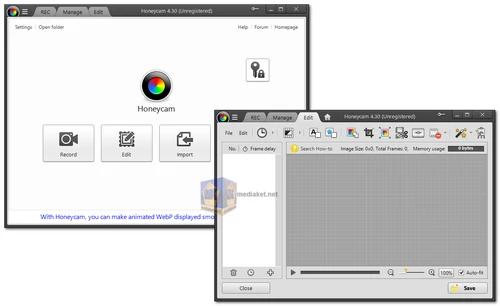In the world of animated content creation, Honeycam stands out as a powerful and user-friendly tool designed to make the process of crafting GIFs and WebP files a seamless and enjoyable experience. Whether you're a casual user or a seasoned content creator, Honeycam offers a plethora of features to bring your ideas to life...
Honeycam Key Features:
Super-Simple Creation:
Honeycam prides itself on a user-friendly interface that allows you to create animated GIFs and WebP files with just a few clicks. The simplicity of the creation process makes it accessible to users of all skill levels.
High-Quality Quantization:
Overcoming the inherent limitations of the GIF format, Honeycam employs advanced quantization techniques, ensuring that your animated files maintain high quality despite the 256-color constraint.
Easy and Quick Editing:
The editing tools provided by Honeycam are both intuitive and efficient. Crop and resize images effortlessly, and fine-tune your animations by adjusting the number of frames or setting frame playtime.
GIF/Video Collage:
Elevate your creations by making GIF or video collages seamlessly. Combine multiple GIFs or videos to tell a more comprehensive and dynamic story through your animated files.
Variety of Filter Effects:
Honeycam boasts an extensive array of video filters, from basic color correction to creative effects like blur, mosaic, bloom, vignette, and chromakey. These filters empower you to add a unique touch to your animations.
Photo Frame Effects:
Transform your animated files with creative flair using Honeycam's photo frame effects. Customize your animations further to express your unique style.
Insert Texts, Chat Bubbles, and Stickers:
Personalization is key, and Honeycam makes it easy to achieve. Add texts, chat bubbles, and stickers to your animated files effortlessly, enhancing the narrative and engagement.
Animate Texts, Chat Bubbles, and Stickers:
Take your animations to the next level by incorporating dynamic movements to texts, chat bubbles, and stickers. This feature injects life and energy into your creations.
Honeycam emerges as a standout solution for those seeking a blend of simplicity and sophistication in animated content creation. Whether you're a content creator, gamer, or someone looking to add a creative touch to your online presence, Honeycam's versatile features make it a go-to tool for expressing yourself through high-quality GIFs and WebP files. Explore the endless possibilities and unlock your creativity with Honeycam today.
Free Edition:
Watermark: GIFs created with the free version contain a watermark.
Recording Time: Limited to 10 seconds for screen recording.
Frame Limit: Limited to 100 frames per second (fps) for GIF creation.
Editing Tools: Basic editing tools are available, but some advanced features are restricted.
Output Format: Limited to GIF format only.
The Edition Comparison page clearly outlines the additional benefits and features that come with the paid versions of Honeycam. Users who require extended recording times, advanced editing capabilities, and the removal of watermarks may find the Home Edition or Business Edition more suitable for their needs.
Always check the official website for the most current information, as details and features may be subject to updates and changes.
Honeycam - Changelog:
Discontinued support for CPUs that do not support SSE4.
Size: 15.11 MB