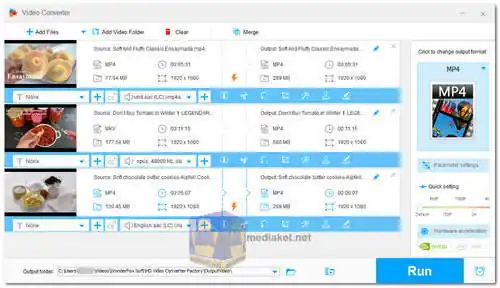HD Video Converter Factory Free is a robust and versatile video conversion software that empowers users to transform their video files into a plethora of formats, maintaining exceptional high-definition (HD) quality throughout the process. The software accommodates a vast array of video formats, including popular ones such as MP4, AVI, MKV, MOV, WMV, and more. Notably, it supports HD and ultra-high-definition (UHD) video formats, ensuring an uncompromised visual experience.
Its user-friendly interface and efficient batch conversion feature make it an accessible and time-saving tool. Additionally, the software offers basic video editing capabilities, allowing users to trim, crop, and apply simple effects to their videos before converting them.
Furthermore, it comes with pre-configured output profiles tailored for various devices, facilitating seamless playback on smartphones, tablets, gaming consoles, and more.
HD Video Converter Factory Free also allows users to download videos from popular video-sharing platforms and convert them into desired formats.
HD Video Converter Factory features:
- Video Conversion: HD Video Converter Factory Free excels at converting videos between numerous formats, covering a wide range of popular choices.
- High Definition Support: The software can handle high-definition (HD) and ultra-high-definition (UHD) video formats, preserving the original quality during conversions.
- Batch Conversion: Users can convert multiple videos simultaneously, enhancing efficiency and saving time, especially when dealing with large video collections.
- Customization Options: Basic video editing features enable users to tailor video parameters, offering customization for resolution, bit rate, frame rate, and more.
- Device Profiles: The software provides pre-configured output profiles optimized for specific devices, streamlining the conversion process for various playback platforms.
- Download Videos: Users can download videos from popular video-sharing websites and convert them into their preferred formats for offline access.
- Subtitle and Audio Track Selection: The software allows users to select and embed subtitles or choose different audio tracks from the source video during the conversion.
Here are advantages of using it:
- Cost-Free* and Unrestricted Usage: HD Video Converter Factory Free is entirely free to use, without any limitations on usage, time, or watermarks on the output files.
- Safety and No Adware: Users can utilize the software without concerns about bundled software or adware, ensuring a secure and hassle-free experience.
- Efficient Hardware Acceleration: The software leverages hardware acceleration, significantly speeding up the conversion process and improving overall efficiency.
- Broad Format and Device Compatibility: The software supports over 300 video and audio formats, making it highly versatile and compatible with a wide range of devices.
- Simple and User-Friendly Interface: Its intuitive and easy-to-use interface makes the software accessible to users with varying levels of technical expertise.
- Dual Functionality - Download and Convert: The ability to download videos from popular platforms and seamlessly convert them adds a layer of convenience to the software's functionality.
- Enhanced Visual Quality: Users can enjoy the advantage of maintaining superior visual quality in their videos even after the conversion process.
HD Video Converter Factory Free stands out not only for its feature-rich video conversion capabilities but also for being a reliable, safe, and efficient tool available at no cost, making it an attractive choice for users seeking high-quality video conversion without financial constraints.
*Free version limits:
- Video and Audio Conversion:
- All format support (MP4, MKV, AVI, MP3, WAV, H264, H265, VP9, etc.).
- SD to HD & HD to SD Conversion.
- Online Video Download:
- Support 480P/720P/1080P/4K/8K video download.
- Download videos from 500+ websites.
HD Video Converter Factory - Changelog:
- The core of the download feature has been upgraded, the new version supports video downloads from hundreds of websites which including Facebook, YT etc. And, some previous download issues have been fixed.
How to use HD Video Converter Factory:
Here's a step-by-step guide on how to use the software:
- Download and Install: Download HD Video Converter Factory Free software from the link below (Direct link from official website) and follow the installation instructions to install it on your computer.
- Launch the Software: After installation, launch the software by double-clicking its icon on your desktop or finding it in your applications folder.
- Add Video(s) for Conversion: Click on the "Add Files" button to browse and select the video file(s) you want to convert. You can also drag and drop files directly into the software window.
- Choose Output Format: Once the video(s) are added, click on the "Click to change output format" to select the desired output format for the conversion. Choose from the list of available formats and profiles.
- Customize Settings (Optional): Optionally, you can customize video settings such as resolution, bitrate, frame rate, and more by clicking on "Parameter Settings". This step is not mandatory.
- Select Output Folder: Click on "Output Folder" to choose where you want the converted files to be saved on your computer.
- Start the Conversion: Click the "Run" button to begin the conversion process. The software will start converting the video(s) to the specified format.
- Monitor Progress: You can monitor the progress of the conversion, including the elapsed time and remaining time, within the software interface.
- Access Converted Files: Once the conversion is complete, the converted files will be available in the output folder you specified. You can now access and use them as needed.
- Advanced Features (Optional): Explore additional features such as video editing (trimming, cropping, adding effects), subtitle and audio track selection, batch conversion, and downloading videos from online platforms as needed.
HD Video Converter Factory Free is designed to be intuitive, so following these steps should enable you to convert videos efficiently and effectively.

 English
English  Français
Français  العربية
العربية