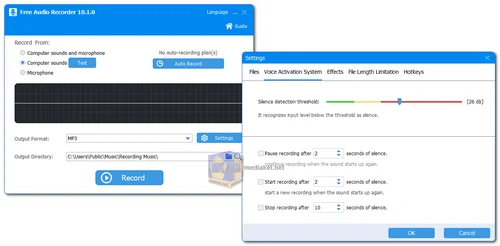Free Audio Recorder is a robust and user-friendly audio recording software designed to capture both computer sounds and microphone input simultaneously on Windows. This versatile tool offers support for a wide array of output formats, including AAC, AC3, AIFF, AMR, AU, FLAC, M4A, M4B, M4R, MKA, MP2, MP3, OGG, RA, VOC, WAV, and WMA. Whether you’re an advanced user or someone new to audio recording, Free Audio Recorder simplifies the process, making it accessible to everyone.
Key Features:
- Dual Source Recording: Free Audio Recorder allows you to capture audio from both your computer and microphone at the same time, saving the output in high-quality formats suitable for playback on various devices.
- Extensive Output Formats: The software supports numerous audio formats, including MP3, AAC, FLAC, WMA, and more, ensuring compatibility with any music player or portable device.
- Direct Recording to Popular Formats: Record audio directly to MP3, WMA, or WAV without the need for conversion tools.
- Pre-Defined Quality Settings: Easily manage and set recording parameters with pre-defined audio quality options tailored for different recording needs.
- Scheduled Recordings: Take advantage of the built-in timer to schedule recordings, allowing you to capture audio even when you're not at your computer.
- Voice Activation & Silence Detection: The Silence Detection feature automatically pauses recording when no sound is detected, ensuring efficient use of storage and reducing unnecessary audio files.
- Preview Recording: Before you start recording, preview the sound from your selected device to ensure everything is set up correctly.
Why Choose Free Audio Recorder?
With many audio recording tools available, Free Audio Recorder stands out due to its ease of use and comprehensive feature set. Unlike other software that may require complex configurations, such as enabling "Stereo Mix," Free Audio Recorder simplifies the process by providing straightforward options to capture both computer sounds and microphone input effortlessly.
- High-Quality CD Recordings: Free Audio Recorder can record audio output from any software on your computer, including popular media players like Windows Media Player, iTunes, Musicmatch Jukebox, and WinAmp. This makes it an ideal tool for creating high-quality CD recordings from digital audio sources.
- Record Streaming Audio and Internet Broadcasts: One of the standout features of Free Audio Recorder is its ability to record streaming audio and internet broadcasts in real-time without the need for virtual audio devices. This makes it an excellent choice for users looking to capture online content effortlessly.
- VoIP Recording: Skype, Yahoo Messenger, Google Talk: The software excels at recording voice conversations from VoIP applications like Skype, Yahoo Messenger, and Google Talk. It saves these conversations in various formats such as WAV, MP3, OGG, or WMA, ensuring you have a clear and accessible record of all your important conversations.
- Advanced Recording Scheduler: Free Audio Recorder includes a powerful scheduling feature that allows users to set start and stop times for recordings. This is particularly useful for capturing broadcasts or any other audio source that you might want to record at specific times.
- Flexible Settings and Automatic Gain Control: Each output format comes with a preset list that ensures optimal recording results. Additionally, the software features automatic gain control, which helps to balance the recording levels, ensuring consistent audio quality.
- Long-Term Recording Capability: The software supports long-term recording, allowing you to record audio continuously for as long as needed without interruption. The auto-pause feature during silence periods further enhances this capability by saving storage space and minimizing unnecessary recording.
- Support for Multiple Sound Cards: Free Audio Recorder supports multiple sound cards, including USB sound cards, making it versatile for users with various audio setups. The recording preview feature allows users to check the selected recording device before starting the recording process, ensuring the desired audio source is captured.
Free Audio Recorder is a powerful yet easy-to-use tool that meets the needs of both casual users and professionals. Whether you're looking to record streaming audio, VoIP conversations, or high-quality music, this software provides all the necessary features to achieve the best results. Its support for multiple formats, long-term recording, and advanced scheduling makes it an indispensable tool for anyone looking to capture audio on their Windows system.