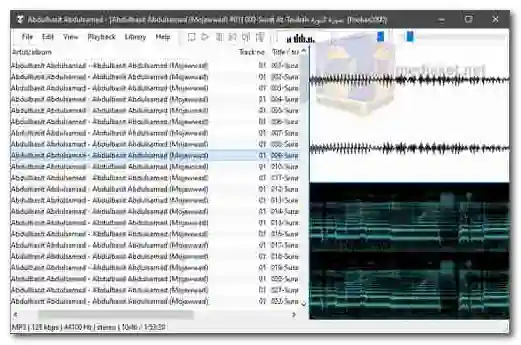Foobar2000 is a free, open-source, highly customizable audio player for Windows. It's known for its advanced features, support for various audio formats, and ability to be heavily customized through plugins.
Foobar2000 core Features:
- Playback of various audio formats: MP3, FLAC, OGG, AAC, WMA, WAV, APE, and more.
- Library organization: Organize your music collection by artist, album, genre, year, and other criteria.
- Advanced tagging: Edit and manage tags like artist, album, track title, genre, etc.
- Playlists: Create and manage playlists for different occasions or moods.
- Gapless playback: No silence between tracks for uninterrupted listening.
- Replay gain: Normalize volume levels across different tracks and albums.
- Output formats: Choose from various output formats like WASAPI, ASIO, and exclusive mode for improved audio quality.
- DSP effects: Apply various effects like EQ, chorus, reverb, and more to customize the sound.
- Converter: Convert audio files between different formats.
- CD ripping: Rip CDs to your preferred format with accurate tagging.
Advanced Features:
- Columns: Customize the main interface with various columns to display specific information about your music.
- Panels: Add panels to the interface for additional functionality like lyrics, visualizations, and more.
- Themes: Change the look and feel of Foobar2000 with custom themes.
- Scripts: Automate tasks and extend functionality with user-created scripts.
- Components: Add components for additional features like media server, remote control, and more.
- Advanced DSP: Apply advanced filters and effects for precise audio manipulation.
- WASAPI exclusive mode: Use the Windows Audio Session API for bit-perfect playback directly to your audio device.
- Replay gain: Automatically adjust the volume of tracks to a consistent level.
- Crossfade: Smoothly transition between tracks for a continuous listening experience.
Customization:
- Foobar2000 is one of the most customizable music players available. You can:
- Change the layout and appearance of the interface with themes and colors.
- Add and remove columns to display specific information about your music.
- Create custom playlists and filters.
- Use scripts to automate tasks and extend functionality.
- Install components for additional features like media server, remote control, and more.
Overall, Foobar2000 is a powerful and versatile audio player for users who want control over their music listening experience. Its extensive features, customization options, and active community make it a popular choice for audiophiles and casual listeners alike.
Here are some additional details about Foobar2000:
- It is a free and open-source software, which means that it is free to use and modify.
- It has a large and active community that develops plugins, themes, and other resources.
- It can be a bit overwhelming for new users, but there are many resources available to help you get started.
Foobar2000 - Changelog:
- Prevented all MP4 tag fields prefixed with replaygain_ from being treated as technical information, only actual ReplayGain fields are now such.
- Fixed ReplayGain scanner attempting to scan Audio CD in multiple threads.
- Fixed webm audio renamed to .opus being very slow to open.
- Fixed FLAC files with exotic bit depths incorrectly failing audio MD5 verification.
- 24-bit rounding issues fixed, performance improved.
- Fixed nonsensical messages in Converter log when copying non audio files over.
- No longer drops DLLs for other CPU architectures than the running one when installing components.
- Mitigated very long tag fields causing playlist view to behave erratically.
Download Foobar2000:
For windows 32 bit:
Size: 5.67 MB - Download
For windows 64 bit:
Size: 6.39 MB - Download
foobar2000 Free Encoder Pack:
Size: 2.77 MB - Download
This pack includes every natively supported free encoder binary for use with the Converter foobar2000 component. The binaries are conveniently installed into a subfolder of the foobar2000 installation folder.
Included encoders:
FLAC, Ogg Vorbis, Opus, Musepack, WavPack, AAC + Apple Lossless (qaac) - requires iTunes to be installed, AAC (fhgaacenc) - requires Winamp to be installed, Apple Lossless (refalac) and MP3 (LAME).