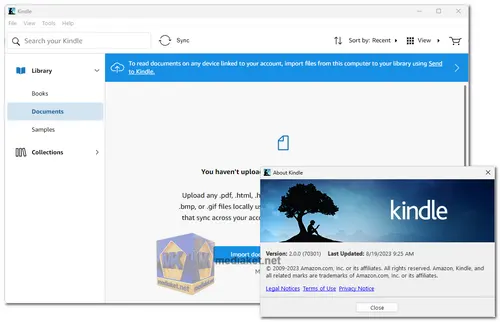Kindle for PC is a free application developed by Amazon that allows users to read and manage Kindle eBooks on their Windows computers without needing a Kindle device. With a user-friendly interface, Kindle for PC provides seamless access to your entire Kindle library, enabling you to enjoy your favorite books, magazines, and newspapers on a larger screen. The application synchronizes your reading progress, bookmarks, notes, and highlights across all your devices, ensuring that you can pick up right where you left off, whether you're reading on your Kindle, smartphone, or PC.
Kindle Features:
- Cross-Platform Syncing: Kindle for PC automatically syncs your last page read, bookmarks, notes, and highlights across all your Kindle devices and apps. This allows you to seamlessly transition between devices without losing your place in a book.
- Customizable Reading Experience: Adjust the font size, font type, line spacing, and margins to suit your reading preferences. Kindle for PC also offers a variety of background color options, including white, sepia, and black, to enhance your reading comfort.
- Whispersync Technology: The built-in Whispersync feature ensures that your reading position, bookmarks, and annotations are synced across all your devices, including Kindle e-readers, tablets, smartphones, and the Kindle for PC app.
- Annotations and Highlights: Easily highlight text and add notes while reading. Kindle for PC stores all your annotations and highlights, allowing you to revisit important passages and ideas at any time.
- Instant Access to Dictionary and Wikipedia: The application provides an integrated dictionary that allows you to look up definitions instantly. Additionally, you can access Wikipedia to get more information on specific topics directly from the app.
- Search Functionality: Kindle for PC includes a powerful search feature that enables you to find specific words, phrases, or locations within the text. This makes it easy to locate important information or passages.
- Bookmarking: You can bookmark specific pages for quick reference. These bookmarks are synced across all your devices, ensuring that you can easily find your favorite sections of the book on any device.
- Multi-Device Accessibility: Kindle for PC allows you to access your Kindle library from any computer, making it convenient to read your books wherever you are. This feature is particularly useful for users who don't have their Kindle device with them but still want to continue reading.
- Text-to-Speech Compatibility: The app supports text-to-speech for books that have this feature enabled. This allows you to listen to your books being read aloud, providing an alternative way to enjoy your content.
- Personalized Book Recommendations: Based on your reading habits, Kindle for PC offers personalized book recommendations, helping you discover new titles that match your interests.
- Zooming and Scrolling: The app allows you to zoom in on images or text and scroll through the content seamlessly, providing a more detailed and interactive reading experience.
- Full-Screen Reading Mode: Kindle for PC offers a full-screen mode for a distraction-free reading experience. This mode eliminates all unnecessary on-screen elements, allowing you to immerse yourself fully in the text.
- Manage Your Library: Easily manage your Kindle library from within the app. You can organize your books by title, author, or collection, and quickly download or remove books from your device.
- Support for Notes and Bookmarks: You can create and manage notes and bookmarks for all your books. These are automatically backed up and can be accessed from any device using the Kindle app.
- Accessibility Features: Kindle for PC includes features that make reading more accessible to users with disabilities, such as screen reader compatibility and adjustable text sizes.
- Free Sample Downloads: The app allows you to download free samples of books before making a purchase, enabling you to explore new titles without any commitment.
- Print Replica Textbooks: For academic users, Kindle for PC supports Print Replica textbooks, which preserve the look and layout of the print edition, including page numbers, making it easier to follow along in class or cite sources.
- Offline Reading: Once you download your books, you can read them offline without needing an internet connection. This is perfect for reading on the go or in areas with limited connectivity.
- Multiple Languages: Kindle for PC supports a wide range of languages, making it a versatile tool for readers from around the world.
- Free and Easy to Install: Kindle for PC is completely free to download and install, providing users with an accessible way to enjoy Kindle books on their Windows computers without additional costs.
In summary, Kindle for PC is a versatile application that brings the world of Kindle eBooks to your personal computer. Its features, such as cross-device synchronization, customization options, and access to a vast library, make it a popular choice for readers who want to enjoy eBooks on a larger screen without the need for a dedicated Kindle device.