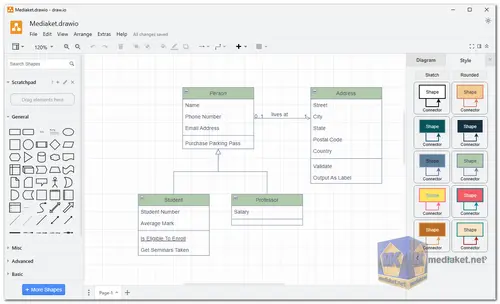Drawio is a web-based diagramming tool that offers a user-friendly interface for creating various types of diagrams, flowcharts, mind maps, organizational charts, network diagrams, and more. It provides a range of shapes, symbols, and connectors to help users visualize their ideas, processes, and concepts.
It's designed for individuals, teams, and organizations looking to visually communicate ideas, processes, and concepts through diagrams.
Here are some of the key features of Drawio:
- Wide Range of Diagram Types: drawio supports multiple diagram types, including flowcharts, UML diagrams, network diagrams, organizational charts, floor plans, mind maps, and more.
- Collaboration: Users can collaborate in real-time on diagrams, making it easy to work together on projects, share ideas, and receive feedback from team members.
- Customization: The tool offers a variety of shapes, icons, and connectors that users can use to customize their diagrams. Users can also import images and icons from external sources.
- Export and Import: Users can export their diagrams in various formats, such as PNG, JPEG, PDF, and SVG. It also supports importing diagrams from other popular formats.
- Integration: drawio can be integrated with cloud storage services like Google Drive, Dropbox, and OneDrive, allowing users to save and access their diagrams from different devices.
- Offline Mode: While drawio primarily operates online, it also offers an offline version that can be downloaded and used without an internet connection.
- Cross-Platform Compatibility: The tool is accessible from web browsers on different platforms, including Windows, macOS, Linux, and ChromeOS.
- Keyboard Shortcuts: drawio provides keyboard shortcuts to streamline the diagram creation process and improve productivity.
Here are some of the pros of drawio:
- Free and Open Source: drawio is available for free and is also open source, making it a cost-effective option for individuals and teams looking for diagramming tools without a significant financial commitment.
- User-Friendly: The interface is intuitive and easy to use, making it accessible to both beginners and experienced diagram creators.
- Real-Time Collaboration: The ability to collaborate in real-time is a valuable feature for teams working remotely or across different locations.
- Versatile: The tool's support for various diagram types and customization options makes it versatile and suitable for a wide range of use cases.
- Regular Updates: The tool is actively maintained, with updates that can bring new features, enhancements, and bug fixes.
- Offline Mode: The availability of an offline version can be advantageous for users who need to work on diagrams without an internet connection.
Overall, drawio is a great option for users who are looking for a free and easy-to-use diagramming software. It is perfect for creating simple diagrams, and it also has some advanced features for more complex diagrams.
Drawio - Changelog:
- Applies link adjustment configuration to diagram editor.
- AWS shapes update.
- Fixed NPE when editing some diagrams.
- Fixes cell highlight bounding box.