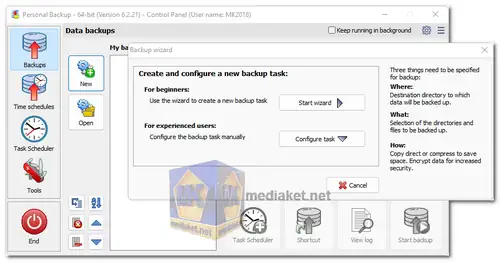Personal Backup is a free and user-friendly software program designed to safeguard your irreplaceable digital assets. Whether you're a passionate photographer, a dedicated professional, or simply someone who values preserving memories and essential documents, Personal Backup offers a robust and straightforward solution for data protection.
Personal Backup Key Features:
- Comprehensive Backup Scope: Safely back up important files and folders, including documents, photos, music, videos, emails, and application settings.
- Flexible Destination Options: Choose to store your backups on your local hard drive, an external drive, a network server, or even an FTP server.
- Automated Backup Scheduling: Schedule automatic backups to run at specific times or intervals, ensuring your data is always protected in the background.
- Manual Backup Control: Initiate backup processes whenever you wish with a single click.
- Selective File Inclusion/Exclusion: Fine-tune your backups by defining specific files or folders to include or exclude, saving storage space and keeping backups organized.
- Multiple Backup Profiles: Create multiple backup profiles with different configurations for various data types or needs.
- Data Compression: Reduce storage requirements by compressing backup files, conserving valuable space on your chosen storage medium.
- Backup Verification: Ensure the integrity of your backups by verifying them against the original files.
- Backup Rotation and Cleanup: Automate the deletion of older backups to maintain efficient storage usage.
- Easy Restore Functionality: Effortlessly restore backed-up files and folders to their original location or a new one.
- Log Monitoring: Track backup activity and performance through detailed logs.
- User-Friendly Interface: Personal Backup boasts a clean and intuitive interface, making it accessible for users of all technical levels.
- Lightweight and Efficient: The program has a modest resource footprint, minimizing its impact on your system's performance.
Additional Benefits:
- Peace of mind: With your data securely backed up, you can breathe easy knowing your memories and critical files are protected against hardware failures, accidental deletion, or malicious attacks.
- Disaster recovery: In case of unforeseen events, Personal Backup empowers you to quickly restore your essential data, minimizing downtime and data loss.
- Improved workflow: Automating backups frees you from the manual task of data protection, allowing you to focus on your work or personal projects.
Cross-platform compatibility:
- Personal Backup is compatible with all popular versions of Windows.
- Who should use Personal Backup?
- Anyone who values their digital data and wants to avoid the devastating consequences of data loss.
- Home users: protect precious photos, videos, documents, and music.
- Professionals: safeguard important work files, emails, and application settings.
- Students: secure academic projects and research data.
Personal Backup is a powerful and essential tool for anyone seeking reliable and hassle-free data protection. Its rich feature set, ease of use, and free availability make it an invaluable addition to any user's software arsenal. Whether you're a technology enthusiast or simply someone who appreciates the importance of preserving your digital life, Personal Backup is the perfect solution for safeguarding your precious data.
Personal Backup - Changelog.