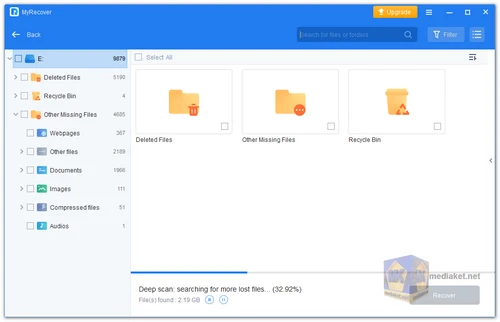MyRecover is a reliable and user-friendly Windows data recovery software designed to help users retrieve lost or deleted data from their Windows-based systems. Whether you've accidentally deleted important files, formatted your disk, encountered a system crash, or suffered from a virus attack, MyRecover provides an all-inclusive solution to recover your precious data swiftly and effectively...
Its advanced scanning technology, comprehensive file type support, and compatibility with a range of Windows operating systems make it a trusted choice for data recovery...
MyRecover Key Features:
- User-Friendly Interface: MyRecover provides an intuitive, user-friendly interface, ensuring that users can easily recover their data in just three straightforward steps.
- Comprehensive Data Recovery: MyRecover is equipped to handle diverse data loss scenarios, encompassing accidental deletions, disk formatting, system crashes, and virus attacks.
- High-Speed Recovery: The software is optimized for speed and efficiency, resulting in a high success rate in data recovery.
- File System Compatibility: MyRecover supports multiple Windows file systems, including NTFS, FAT32, exFAT, and ReFS. It is compatible with Windows 11, 10, 8, 7, and Windows Server.
Data Recovery Scenarios:
- Deleted Data Recovery: Easily recover data that has been deleted, whether it was sent to the Recycle Bin or deleted more permanently.
- Recycle Bin Recovery: MyRecover can assist you in restoring permanently deleted data, even if you've emptied the Recycle Bin.
- Restore Data from Formatted Disks: Recover data from formatted disks, even if the data has been overwritten.
- Retrieve Data from Lost Partition: In case of lost or formatted partitions, MyRecover offers a chance to recover your data.
- Windows Data Recovery After System Crash: MyRecover helps you recover data lost due to system crashes and other critical system errors.
- Windows Data Recovery After Virus Attack: If your data has been compromised or deleted by malicious software, MyRecover can assist in data recovery.
Supported File Types:
MyRecover covers a wide range of file types, including but not limited to:
- Documents: TXT, DOC/DOCX/DOCM, XLS/XLSX/CSV/DBF, PDF/PDP, PPT/PPTX/ODP, and more.
- Images: JPG/JPEG/JPE, PNG, TIF/TIFF, HEVC/HEIC/HEIF, GIF, PSD, SVG, ARW, X3F, and others.
- Videos: MPEG/MPG/MP4, MOV, AVI/NAVI, ASF, WMV, RM/RMX, FLV/F4V, and QSV formats.
- Audio: MP3, CDA, WAV, AIFF, WMA, VQF, OGG, ARM, APE, FLAC, AAC, M4A, and more.
- Archives: 7Z, ZIP/ZIPX, ZAP, RAR, AR/ARC, BZ/BZA, CAR, and various other archive formats.
- Other Files: MSG, EML, XHTML, MHT, HTML/XHTML, ASPX, LAB, and more.
Pros of Using MyRecover:
- Effortless Data Recovery: MyRecover's user-friendly interface and three-step process make data recovery a straightforward task for all users.
- High Recovery Rate: The software's advanced scanning technology, including Quick Scan and Deep Scan, ensures a high success rate in recovering lost data.
- Comprehensive File Type Support: MyRecover can retrieve a wide variety of file types, ensuring that you can recover various data types, from documents to multimedia files.
- Compatibility: MyRecover is compatible with various Windows operating systems and file systems, providing a versatile solution for a wide range of users.
- Free Version: The availability of a free version lets users recover data up to 30 MB each time, making it accessible for those with basic recovery needs.
- Technical Support: MyRecover offers technical support during business hours, ensuring that users have assistance when needed.
In summary, MyRecover is a powerful, user-friendly, and efficient Windows data recovery software that stands out due to its high success rate, versatility, and support for various data loss scenarios. Its distinct pros include ease of use, comprehensive file type support, and compatibility with Windows systems, making it a reliable choice for data recovery.
MyRecover - Changelog:
- Optimized "Scan Interaction": Now it allows to move the mouse pointer on a partition and click "Scan" to start searching for deleted or lost files.
- Added "Help": Provide solutions when the device cannot be detected by the computer and answers to some common questions.
- Fixed some known bugs.