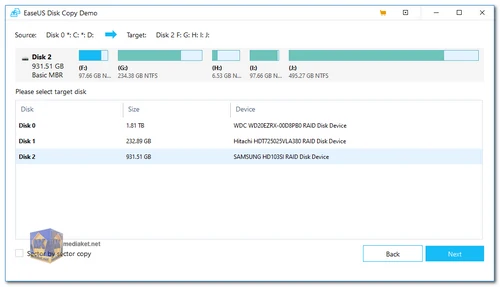EaseUS Disk Copy is a powerful and user-friendly disk cloning utility that ensures seamless data transfer, disk upgrades, and backup solutions. This versatile tool allows users to clone an entire hard drive, migrate their operating system, or create a complete disk backup with ease. With its focus on speed, flexibility, and safety, EaseUS Disk Copy is designed to meet the needs of both beginners and professionals alike.
EaseUS Disk Copy Key Features:
Fast and Efficient Cloning:
- High-Speed Cloning: EaseUS Disk Copy offers a faster cloning speed compared to other tools, significantly reducing the time required to clone a hard drive.
- Sector-by-Sector Cloning: Clone every bit of data on your hard drive, including unused sectors, to create an exact replica of the source disk.
Flexible Cloning Options:
- OS Migration: Migrate your operating system from an HDD to SSD or from one SSD to another (SATA/M.2/NVMe) without reinstalling Windows 10/11.
- Selective Cloning: Clone only the used sectors of the source disk to a smaller SSD, or choose to clone only the operating system for a streamlined transfer.
- Partition Cloning: Clone individual partitions, allowing for the transfer of specific data or system components without affecting the entire disk.
Safe and Reliable Data Transfer:
- Data Integrity: Ensure your computer can boot successfully from the cloned disk, preserving all files, programs, and system settings.
- Fail-Safe Cloning: Replace failing or dead hard drives by creating a disk image on a new, healthy drive, effectively recovering data and restoring access.
Upgrade Hard Drives Without Data Loss:
- Seamless Hard Drive Upgrade: Easily upgrade to a larger HDD/SSD by cloning your current disk, ensuring no data loss during the process.
- Complete Data Transfer: Transfer all files, programs, and the operating system as they were, making the upgrade process smooth and hassle-free.
Backup and Recovery:
- Instant Restore: Clone your hard drive to create a backup that can be swapped out immediately if the original drive fails, ensuring minimal downtime and no data loss.
- Bootable Clone: The cloned drive is bootable, allowing you to restore your system instantly without needing to reinstall the operating system or software.
Portable Data Transfer:
- External Drive Cloning: Clone a partition or entire drive to an external device, making it easy to carry your data wherever you go.
- Cross-Device Compatibility: Use the cloned drive on different computers or devices, ensuring seamless data access and transfer.
User-Friendly Interface:
- Intuitive Design: The straightforward interface guides users through the cloning process, making it accessible for beginners while still offering advanced options for professionals.
- One-Click Cloning: Simplify the cloning process with one-click cloning, making it easy to duplicate disks or partitions with minimal effort.
EaseUS Disk Copy is the go-to solution for anyone needing to upgrade their hard drive, migrate their operating system, recover data from a failing disk, or create a reliable backup. Its speed, flexibility, and safety features make it an indispensable tool for ensuring data integrity and seamless system operation. Whether you're a home user looking to upgrade your PC or a professional managing multiple systems, EaseUS Disk Copy provides the tools you need to get the job done efficiently and securely.
EaseUS Disk Copy - Changelog:
- On filesystem error, rearranged layout, cloned partition by sector.
- Cloned MBR to GPT, converted back to MBR.
- Improved PE creation UI, added retry mechanism.
- Improved partition deletion, non-critical partitions deleted directly.