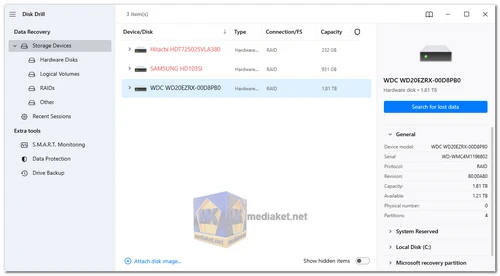Disk Drill is a free hard drive data recovery app for Windows. It is a simple and neat app that offers professional-grade recovery tools. Deep and Quick Scans, can search for a lost partition and rebuild file systems. You can recover up to 500MB of lost data for free. Disk Drill supports many file systems, NTFS, FAT, HFS, EXT4, exFAT, or even initialized disks...
Recover any type of deleted files in Windows including Office documents, messages, and media files quickly and easily.
Disk Drill reads and recovers from any media that can be mounted to your Windows PC, internal or external hard drives, memory cards, cameras, USB flash drives and even some Kindles and iPods.
The Most Reliable Windows Data Recovery Software:
If you have lost or deleted important data from your device, this free data recovery software for Windows can get it back fast. Its intuitive user interface makes it easy to recover your lost files. Some of its features include:
Free data recovery of up to 500 MB.
Free data protection with Recovery Vault.
Free byte-level backups of your storage media.
Preview lost files before performing a recovery.
Recover Data From a Variety of Devices:
Using this data recovery software for Windows 10, 8, 7, XP or Vista, you can recover deleted data from virtually any type of storage devices. The list of supported ones includes your computer’s internal hard disk, external USB drives, SD and CF cards, other memory cards, digital cameras, solid state drives (SSD), flash drives, etc.
PC / Mac: Dell, HP, Acer, Asus, MacBook Pro, MacBook Air, Apple iMac and more.
HDD / SSD: HP, Samsung, Seagate, Toshiba, WD, LaCie, Intel, Adata and more.
USB Drive: SanDisk, Samsung, Kingston, Corsair, Patriot, PNY, Verbatim, Silicon Power and more.
SD / CF Card: SanDisk, Transcend, Toshiba, Lexar, Integral, SP, PNY, Kingston and more.
Digital Camera: Samsung, HP, Sony, GoPro, Canon, Sigma, Nikon, Epson, Panasonic and more.
iPhone / Android (Mac ONLY)*: Samsung Galaxy, iPhone, Lenovo, Huawei, OnePlus, Google Pixel, LG and more
* Note:This will become available in Disk Drill for Windows soon.
Recover Any Type of File:
This professional Windows data recovery solution can be used to restore any type of file that has been deleted or lost from your device. Disk Drill’s powerful and sophisticated scanning algorithms can identify and reconstruct hundreds of different kinds of file formats including all of the popular video, audio, photo and document formats.
Disk Drill - Changelog:
This Disk Drill minor update habitually offers a major list of new features, overall improvements, as well as anticipated fixes. Advanced settings for SMART monitoring, better handling of RAID arrays, and new file signatures supported.
Here's a guide on how to use Disk Drill to recover lost files:
1. Download and Install Disk Drill:
- Download the free version from the link below (Direct link from the official website).
- Run the installer and follow the on-screen instructions to complete the installation.
2. Launch Disk Drill:
- Once installed, launch Disk Drill. You'll see a list of available drives and devices in the main window.
3. Select the Drive to Scan:
- Click on the drive that you want to scan for lost files. This could be your internal hard drive, an external hard drive, a USB drive, a memory card, or even your phone.
4. Start the Scan:
- Click the "Search for lost data" button to initiate the scan. Disk Drill will begin scanning the selected drive for recoverable files.
5. Preview Recoverable Files:
- Once the scan is complete, you'll see a list of recoverable files. You can preview these files to ensure that they are the ones you want to recover.
6. Select Files to Recover:
- Check the boxes next to the files that you want to recover.
7. Recover Files:
- Click the "Recover" button to start the recovery process. Disk Drill will recover the selected files and save them to a location of your choosing.
Additional Tips:
- Use Deep Scan for Thorough Search: If the quick scan doesn't find your files, try using the "Deep Scan" option. This will perform a more thorough scan of your drive, but it may take longer.
- Enable Recovery Vault for Protection: The Recovery Vault feature can protect your files from accidental deletion. To enable it, go to the "Preferences" tab in Disk Drill and check the "Enable Recovery Vault" box.
- Consider Upgrading for Unlimited Recovery: If you need to recover more than 500 MB of data, you can upgrade to the Pro version of Disk Drill. This will give you unlimited data recovery and access to other advanced features.
Download Disk Drill:
Disk Drill v5.5.900 - For Windows 10 64-bit/11 64-bit:
Size: 123.30 MB - Download
Disk Drill v4.5.616 - For Windows 7/8/8.1/10
Size: 132.40 MB - Download
Disk Drill v2.0.0.239 - For Windows XP & Vista
Size: 8.48 MB - Download