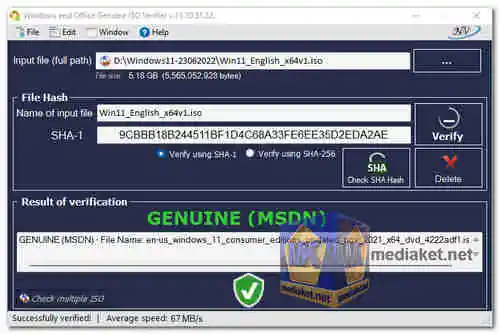Windows and Office Genuine ISO Verifier is a free utility designed to help users verify the authenticity of Windows and Office ISO files before installation. This tool can help ensure that the ISO files you are using to install Windows or Microsoft Office products are genuine and have not been tampered with...
Features of Windows and Office Genuine ISO Verifier:
- Authentication: The tool checks the authenticity of Windows and Office ISO files, ensuring that they are legitimate and haven't been modified or tampered with.
- Hash Verification: It uses checksum algorithms like MD5 and SHA-1 to verify the integrity of the ISO files, comparing their hash values with official values provided by Microsoft.
- Simple Interface: The utility typically offers a user-friendly interface where you can select the ISO file and initiate the verification process with just a few clicks.
- Offline Verification: You can verify ISO files even without an active internet connection, adding to the convenience and security of the verification process.
Pros of Windows and Office Genuine ISO Verifier:
- Security: The tool helps you avoid downloading and installing potentially altered or counterfeit Windows or Office ISO files, reducing security risks.
- Data Integrity: Verifying the authenticity of ISO files ensures that you're working with unaltered and trustworthy software, minimizing the chances of encountering issues during installation or later usage.
- User Confidence: Users can have greater confidence that they are using genuine and safe ISO files, particularly useful for IT professionals and system administrators.
- Saves Time: By avoiding the installation of fake or tampered ISO files, you save time and effort that would otherwise be spent troubleshooting or reinstalling software.
- Offline Usage: The ability to verify ISO files offline can be crucial in scenarios where internet access might be limited or unavailable.
- Free: The utility is typically provided for free, offering an easy and cost-effective way to ensure the legitimacy of your software installation files.
Windows and Office Genuine ISO Verifier - Changelog:
- Windows 11 (business editions), version 23H2 (Upd August 2024).
- Windows 11 (consumer editions), version 23H2 (Upd August 2024).
- Windows 11 (business editions), version 22H2 (Upd August 2024).
- Windows 11 (consumer editions), version 22H2 (Upd August 2024).
- Windows 10 (business editions), version 22H2 (Upd August 2024).
- Windows 10 (consumer editions), version 22H2 (Upd August 2024).
- Windows Server 2022 (Updated August 2024).
How to use Windows and Office Genuine ISO Verifier:
Windows and Office Genuine ISO Verifier (WOGIV) is a tool designed to verify the authenticity and integrity of ISO files for Windows and Office software. It helps ensure that the ISO files you have are genuine and haven't been tampered with.
Here's a step-by-step guide on how to use it:
- Download and Install WOGIV: Start by downloading the Windows and Office Genuine ISO Verifier from a trusted source (Link below). Once downloaded, install the application on your computer.
- Launch the WOGIV Application: Open the WOGIV application once it's installed. You should see a simple interface with options to select the ISO file and verify its authenticity.
- Select the ISO File: Click on the "Browse (...)" in "Input file (full path) within the WOGIV application to choose the ISO file you want to verify. Navigate to the location where the ISO file is saved and select it.
- Start the Verification Process: After selecting the ISO file, click on the "Verify" button within the application. The tool will then begin the verification process to confirm the authenticity of the ISO file.
- Wait for Verification: The verification process may take some time, depending on the size of the ISO file and your computer's processing speed. Allow the tool to complete the verification.
- Review the Verification Results: Once the verification is complete, the tool will provide you with the results. It will indicate whether the ISO file is genuine or not. If it's genuine, you can proceed to use the ISO file for installation.
- Take Appropriate Action: Based on the verification results, take the necessary action. If the ISO file is genuine, you can confidently use it for installation. If it's not genuine, consider obtaining a legitimate and authentic ISO file from an authorized source.
Please note that using genuine and authorized software is essential for security, reliability, and compliance with licensing agreements. Always obtain software from trusted and official sources to ensure you have a legitimate and safe copy.