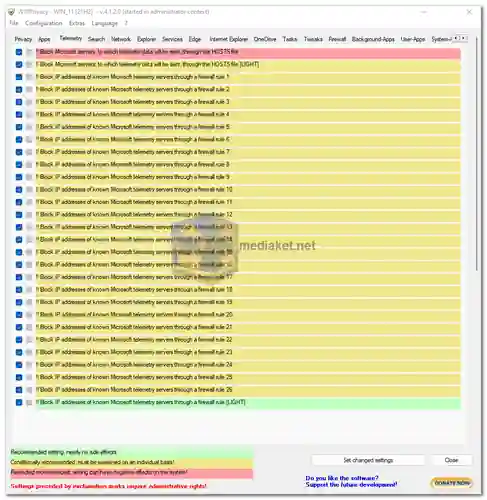W10Privacy is a free and open-source tool that helps you regain control over your privacy in Windows 10 and windows 11. It is a portable application, so you don't need to install it. It simply runs as a single executable file...
W10Privacy allows you to change a wide range of privacy settings in Windows 10 and windows 11, including:
Advertising: You can disable telemetry, which is how Microsoft collects data about your usage of Windows 10. You can also disable personalized ads, which are ads that are targeted to your interests.
Location: You can disable location tracking, which is how Windows 10 tracks your location.
Cortana: You can disable Cortana, which is Microsoft's personal assistant.
Other: You can disable other privacy settings, such as diagnostic data collection and app permissions.
W10Privacy also includes a number of other features, such as:
Backup and restore: You can backup your current privacy settings and restore them later.
Import and export: You can import and export privacy settings from other computers.
Update checker: W10Privacy will check for updates and notify you when there are new ones available.
W10Privacy is a safe and effective tool for protecting your privacy in Windows 10. It is free to use and open-source, so you can be sure that it is not tracking you.
If you are concerned about your privacy in Windows 10, we recommend using W10Privacy. It is a simple and effective way to protect your privacy and take back control of your data.
Here are some additional details about the pros of W10Privacy:
Free and open-source: This means that anyone can inspect the code to ensure that it is not tracking you or doing anything else malicious.
Portable application: This means that you can run it from any location, without having to install it.
Easy to use: The interface is simple and straightforward, making it easy to find and change the privacy settings you want.
Effective in protecting privacy: W10Privacy can help you disable a wide range of privacy settings in Windows 10, including telemetry, location tracking, and Cortana.
Regularly updated: The developers of W10Privacy regularly release updates with new features and bug fixes.
Overall, W10Privacy is a great tool for protecting your privacy in Windows 10. It is free, easy to use, and effective.
W10Privacy - Changelog:
Adding the option to disable the snapshot feature (Recall) in Windows 11.
Download W10Privacy:
Size: 2.42 MB