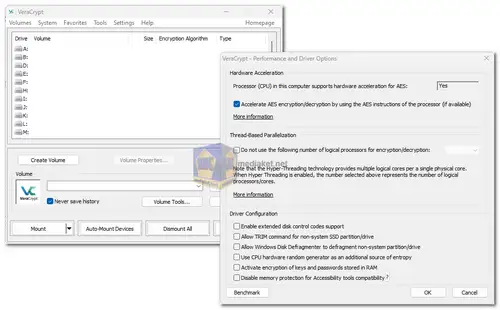VeraCrypt is a free, open-source disk encryption software designed for Windows, Mac OSX, and Linux. Developed by IDRIX, VeraCrypt is a successor to the renowned TrueCrypt 7.1a, addressing its vulnerabilities while enhancing security. With VeraCrypt, you can secure your data with advanced encryption techniques, making it resistant to modern brute-force attacks.
This software is engineered to provide enhanced security for system and partition encryption, ensuring your data remains protected. VeraCrypt supports loading TrueCrypt volumes and offers the capability to convert TrueCrypt containers and non-system partitions into the VeraCrypt format. While the increased security introduces a slight delay during the opening of encrypted partitions, it has no impact on the overall performance during use, making it an ideal solution for those who prioritize data security.
VeraCrypt Features:
- Virtual Encrypted Disk Creation: VeraCrypt allows you to create a virtual encrypted disk within a file, which can then be mounted as a real disk. This provides the flexibility to encrypt specific files or folders without affecting the entire disk.
- Full Disk Encryption: The software can encrypt an entire partition or storage device, such as a USB flash drive or an external hard drive. This ensures that all data on the device is securely encrypted and protected from unauthorized access.
- System Partition Encryption: VeraCrypt can encrypt the partition or drive where your operating system is installed. It requires pre-boot authentication, ensuring that the system cannot be accessed without the correct password, adding an extra layer of security to your data.
- Automatic, Real-Time Encryption: Encryption and decryption are performed automatically, in real-time (on-the-fly), and transparently. This means that you can continue to work as usual, with your data being encrypted and decrypted seamlessly in the background.
- Performance Optimization: VeraCrypt utilizes parallelization and pipelining techniques, allowing data to be read and written as fast as if the drive were not encrypted. On modern processors, encryption can be hardware-accelerated, further improving performance without compromising security.
- Plausible Deniability: To protect against situations where you might be forced to reveal your password, VeraCrypt offers plausible deniability through the use of hidden volumes and hidden operating systems. These features use steganography to conceal the existence of the encrypted data, making it nearly impossible for an adversary to detect.
- Compatibility with TrueCrypt: VeraCrypt supports the loading of TrueCrypt volumes, ensuring compatibility for users transitioning from TrueCrypt. Additionally, VeraCrypt provides an option to convert TrueCrypt containers and non-system partitions to the VeraCrypt format, making it a seamless upgrade.
- Enhanced Security Measures: The software includes numerous security improvements over TrueCrypt, addressing vulnerabilities and strengthening encryption algorithms. This makes it immune to the latest brute-force attacks, offering robust protection for your data.
- Cross-Platform Support: VeraCrypt is available on multiple platforms, including Windows, Mac OSX, and Linux, ensuring that you can secure your data regardless of your operating system.
- No Performance Impact: While the initial opening of encrypted partitions may take slightly longer due to enhanced security measures, VeraCrypt does not affect the performance of applications during use. This balance between security and usability makes it a practical choice for both personal and professional use.
VeraCrypt is a powerful and reliable tool for anyone who needs to secure sensitive information. Whether you're encrypting an entire system or just a few files, VeraCrypt provides the robust protection you need with minimal impact on performance.
VeraCrypt - Changelog:
- Fix MSI install/uninstall issues:
- Fixed error 1603 returned by MSI silent install when REBOOT=ReallySuppress is specified and a reboot is required.
- Fixed missing documentation and language files from the MSI package.
- Fixed MSI not installing new documentation and language files when upgrading from an EXE-based installation.
- Fixed installation folder not being removed after MSI uninstall in some cases.
- Fix regression during UEFI system decryption that caused the bootloader to persist.