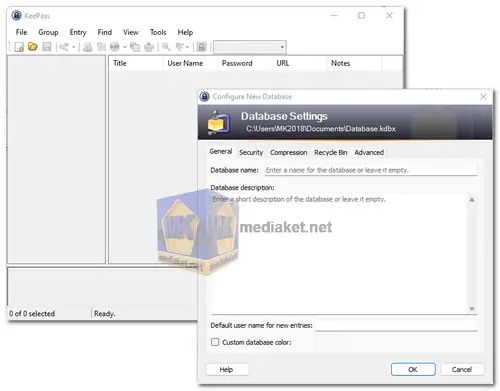KeePass Password Safe is a highly secure and versatile password management tool that provides users with a centralized and encrypted repository to store all their passwords, sensitive information, and credentials. It utilizes strong encryption algorithms to safeguard the stored data, ensuring confidentiality and integrity. The software operates on various platforms, including Windows, macOS, Linux, iOS, Android, and more, making it accessible and convenient for users across different devices.
KeePass Password Safe is an open-source password management software that allows users to securely store and manage their passwords in an encrypted database.
The primary purpose of KeePass is to assist users in generating, organizing, and accessing complex passwords for different accounts and applications, eliminating the need to remember multiple passwords. With KeePass, users can create unique, strong passwords and access them effortlessly through a single master password or key file.
KeePass Password Safe features:
- Password Generation and Complexity Management: KeePass offers a robust password generator that allows users to create strong, unique passwords with specified length, character sets, and complexity requirements.
- Secure Password Storage: Passwords and other sensitive information are encrypted using advanced encryption algorithms (e.g., AES, Twofish) to ensure security and protect against unauthorized access.
- Database Organization: Users can organize their passwords and data into categories, folders, and subfolders, enabling efficient management and easy navigation.
- Autofill and Autotype: KeePass can automatically fill in login forms and perform autotype functions, saving time and effort when logging into various websites and applications.
- Search and Filtering: Users can quickly search for specific entries within the database, and apply filters to narrow down results based on various criteria.
- Backup and Restore: KeePass allows users to create backups of their encrypted databases and restore them in case of accidental data loss or corruption.
- Multi-Platform Support: KeePass is available on multiple operating systems and platforms, ensuring compatibility and seamless synchronization across devices.
- Plugins and Extensions: KeePass supports a wide range of plugins and extensions, allowing users to extend its functionality and integrate with other tools and services.
Advantages of using KeePass Password Safe:
- Enhanced Security: The encryption of passwords and sensitive data ensures a high level of security, protecting users from potential breaches and unauthorized access.
- Complete Control and Ownership: Users have full control over their password database and can choose where and how to store it, giving them ownership and autonomy over their data.
- Customization and Flexibility: KeePass offers customization options, enabling users to tailor the software to their specific needs and preferences, enhancing the overall user experience.
- Adaptability to Evolving Needs: KeePass's extensible architecture allows for the integration of new plugins and features, ensuring the software remains adaptable to evolving security requirements and user demands.
- Reduced Cognitive Load: By securely managing passwords, KeePass alleviates the burden of remembering multiple complex passwords, reducing cognitive load and enhancing productivity.
- Vendor Neutrality and Open Source Community: Being open-source, KeePass is not tied to any specific vendor or company, promoting a collaborative community-driven development approach and fostering trust and transparency among users.
- Offline Accessibility: Users can access their password database without requiring an internet connection, ensuring access to critical passwords even in offline scenarios.
- No Subscription Costs: KeePass is free to use and does not involve recurring subscription costs, making it a cost-effective solution for individuals and organizations.
By combining robust security features with distinct advantages, KeePass Password Safe offers users a reliable and efficient solution for secure password management and access.
KeePass Password Safe - Changelog:
- Added options 'Show confirmation dialog when running/opening a cmd:// URI', 'Show confirmation dialog when evaluating/replacing a {CMD:...} placeholder' and 'Show confirmation dialog when evaluating/replacing a {REF:P@...} placeholder (action)' (in 'Tools' → 'Options' → tab 'Interface (1)', turned on by default).
- Added option 'Follow redirects' on the 'Advanced' tab page of the 'Open From URL' dialog.
- When an exception occurs while creating/compiling a PLGX file, streams/readers/writers are now closed immediately.
- When an exception occurs while a plugin performs a certain web request, streams/readers are now closed immediately.
- Refactored code related to streams, import modules, menu/toolbar renderers and registry accesses.
- Removed Spamex.com import module.
- Minor other improvements.

 English
English  Français
Français  العربية
العربية