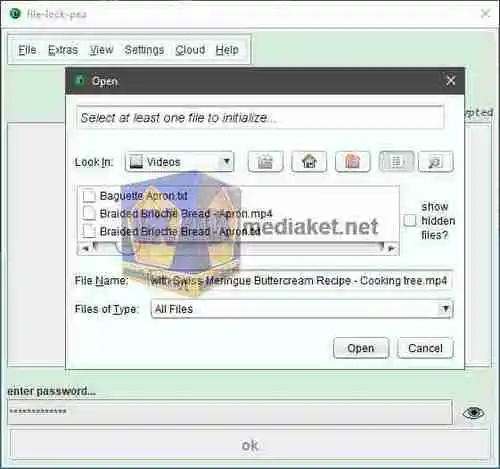File Lock PEA (Password Encrypting Archive) is a powerful and flexible encryption tool designed to protect your sensitive files and directories at the filesystem level. It offers convenient options for both encrypting and decrypting individual files or entire folders temporarily, making it highly practical for everyday use. A key benefit is that the program is self-contained, distributed as a single archive file, and requires no installation. It runs on all platforms with a Java runtime environment, ensuring portability and ease of access.
Key Features:
- Privacy Protection:
- Encryption of Files and Folders: File Lock PEA allows users to decrypt files or folders only when needed, enhancing confidentiality. This system ensures that sensitive information remains inaccessible unless explicitly opened.
- Cloud Support:
- Encrypted Cloud Storage: The program is fully compatible with popular cloud storage providers. Files remain encrypted throughout the upload and storage process, ensuring privacy even when using third-party storage services.
- Authenticated Encryption:
- Data Integrity Protection: File Lock PEA uses an authenticated encryption mode that ensures the integrity of your data. This means that any unauthorized modifications or tampering will be detected.
- Metadata Hiding:
- Masked Metadata: The program hides sensitive metadata, including file names, by encrypting them within zip files. This feature adds an additional layer of privacy, particularly in cloud environments where metadata is often exposed.
- Virtual Keyboard Against Keyloggers:
- Keylogger Protection: An internal on-screen virtual keyboard helps protect against keyloggers, both hardware and some types of software-based keyloggers, further safeguarding your passwords during entry.
Additional Features:
- Platform Independence: Runs on any operating system that supports Java, such as Windows, macOS, Linux, and BSD, up to Java 17.
- No Installation Required: The program consists of a single archive file. No installation or registration is needed, enhancing portability and ease of use.
- Memory-Hard Key Derivation Function: Protects against custom hardware attacks by employing a memory-hard key derivation function.
- Open Source: All of the source code, including external libraries, is available for transparency and community inspection.
- Password Strength Meter: When creating passwords, File Lock PEA assesses the password's strength, displaying colored bars that indicate its robustness.
- Enhanced Entropy: The system combines its own entropy source with system entropy to improve randomness and enhance security.
- Expanded Character Set: Offers character tables that allow for a wider range of symbols and characters in passwords, improving password complexity.
How to Use File Lock PEA:
Starting the Program:
- Windows: Double-click on the "file-lock-pea.jar" file. If this does not work, use the provided ".bat" helper file.
- Linux, BSD, or macOS: Use the ".sh" helper file (ensure it is executable), or run the program via the terminal by navigating to the folder containing the PEA and typing: java -jar file-lock-pea.jar
Using File Lock PEA:
- Encrypting Files: Begin by creating a new file, entering and confirming your password. You can load any file to be encrypted, but note that the original file will be encrypted in place unless copied manually.
- Cloud Usage: Files can be stored in the cloud. While the content remains encrypted, metadata such as file names may still be exposed to the cloud provider unless further steps (like metadata encryption) are taken.
- Opening Multiple Files: If you plan to encrypt or decrypt several files together, ensure that existing files are displayed in the password dialog during the file creation process. Otherwise, they cannot be opened together, even if they share the same password (due to unique salts generated for each file).
File Lock PEA provides robust encryption features, ease of use, and cross-platform support, making it an ideal choice for those who need to securely store sensitive data either locally or in the cloud. Its open-source nature also provides transparency, ensuring users can trust the security measures in place.