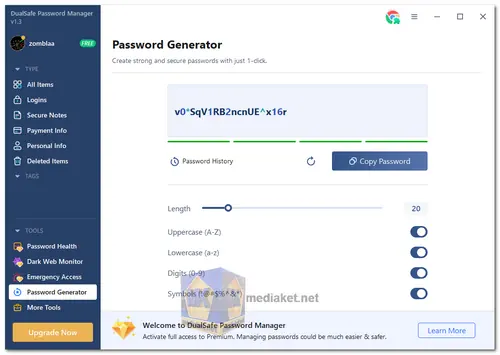DualSafe Password Manager is Free, Easier, and More Secure to Manage Unlimited Passwords. Securely store unlimited passwords and auto-fill passwords with one click. Advanced password health checker keeps your accounts secure...
In our increasingly digital world, juggling numerous passwords for our online accounts can become a daunting task. This is where a trustworthy password manager like DualSafe comes in. DualSafe aims to simplify your online life by securely storing your passwords, offering convenient autofill features, and providing essential tools for enhancing your password security.
DualSafe operates as a browser extension and mobile app, granting you secure access to your passwords across your devices. It boasts a user-friendly interface that makes managing your passwords a breeze. Here's a closer look at its key features:
Security:
- AES-256 encryption: DualSafe utilizes military-grade encryption to safeguard your sensitive data. This industry-standard encryption ensures your passwords remain unreadable even in the event of a breach.
- Zero-knowledge architecture: DualSafe operates on a zero-knowledge policy, meaning the company itself never has access to your master password or encrypted data. Only you hold the key to your digital vault.
- Two-factor authentication: Add an extra layer of security by enabling two-factor authentication, further safeguarding your data against unauthorized access.
Password Management:
- Store all your passwords: From websites and social media accounts to banking apps and email, DualSafe securely stores all your password information.
- Automatic password generation: Generate strong and unique passwords for each new account with DualSafe's built-in password generator. No more struggling to create secure passwords yourself!
- Autofill and login: Skip the tedious task of manually typing passwords. DualSafe automatically fills in your login credentials on websites and apps, saving you valuable time and effort.
- Secure password sharing: Share passwords securely with trusted individuals using DualSafe's encrypted sharing feature.
Additional Features:
- Data breach alerts: Receive notifications if any of your saved websites experience a data breach, allowing you to take immediate action to protect your accounts.
- Weak password identification: DualSafe scans your stored passwords and identifies any weak or reused ones, prompting you to update them for better security.
- Multi-device syncing: Seamlessly access your passwords and other data across all your devices with DualSafe's automatic syncing feature.
- Secure notes and attachments: Store additional information like notes, credit card details, or important documents alongside your passwords for easy access.
DualSafe Password Manager offers a comprehensive and user-friendly solution for individuals seeking to strengthen their online security and simplify password management. With its robust security features, convenient autofill functionality, and additional security tools, DualSafe empowers you to take control of your online password hygiene and protect your valuable data.

 English
English  Français
Français  العربية
العربية