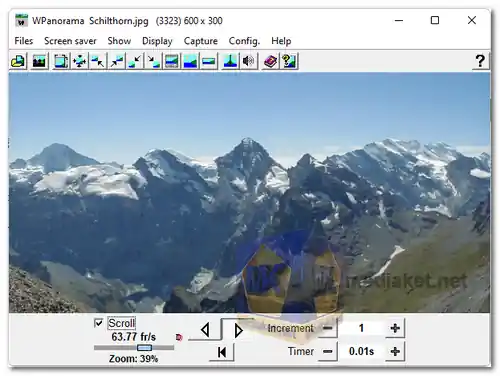WPanorama is a versatile software designed to bring your panoramic images to life by enabling smooth scrolling both horizontally and vertically across your screen. Whether you want to showcase the breathtaking 360° Swiss panorama included with the program or your personal images in .jpg or .bmp format, WPanorama offers an immersive viewing experience that makes your panoramas truly stand out.
Key Features of WPanorama:
- 360° Continuous Scrolling: Effortlessly scroll through panoramic images in a continuous loop, creating a seamless viewing experience.
- Back and Forth Scrolling: For non-360° images, the program offers a back-and-forth scrolling feature to fully explore the panorama.
- Automatic 360° Panorama Detection: The software intelligently detects 360° panoramas, automatically adjusting the display settings for optimal viewing.
- Full-Screen View: Enjoy your panoramas in full-screen mode, maximizing the impact of your images.
- Mini Slide Show: Create and view mini slide shows, with one sample included with the program to demonstrate the feature.
- Mirror Function: Apply a mirror effect to your panoramas, generating unique and interesting visual effects.
- Vertical Scroll: In addition to horizontal scrolling, the software supports vertical scrolling, allowing you to explore panoramas from different perspectives.
- Automatic or Manual Scroll Orientation: Set the scroll orientation (horizontal or vertical) manually, or let the software choose automatically based on the image.
- Miscellaneous Stretch Filters: Apply various stretch filters to your panoramas to enhance their appearance.
- Variable Scroll Increment and Speed: Customize the scrolling speed and increment to suit your preferences.
- Screen Saver Module: Turn your panoramas into dynamic screen savers, with options to display a new picture every time the screen saver is triggered or at specified intervals.
- Movie Integration: Insert scrolling panoramas into movies by creating multiple BMP files or AVI files, adding a dynamic element to your video projects.
- Music Association: Enhance the viewing experience by associating music with your panoramas, creating a multimedia presentation.
- Panorama Descriptions: Add descriptions to your panoramas to provide context or additional information.
- Location Display on Map: View the location from where the panoramas were shot on a map, adding a geographic dimension to your images.
- Panorama Show: Create and display a panorama show, combining multiple panoramas into a single presentation.
- Multi-Monitor Support: WPanorama supports multi-monitor setups, allowing you to extend your panoramic viewing experience across multiple screens.
- Panorama Search by Keyword: Easily find specific panoramas using the keyword search feature.
- Version Update Notifications: Receive optional notifications about new software versions at startup, ensuring you always have the latest features.
- Screen Saver Control: Disable the screen saver while WPanorama is running to maintain focus on your panoramas.
- Extensive Help and Support: Access a very comprehensive help panel, context help system, and a detailed FAQ section to assist you with any questions or issues.
- Additional Features: The software is packed with many other features that enhance the viewing experience, making it a powerful tool for both casual users and professionals.
WPanorama is an exceptional tool for anyone looking to display and explore panoramic images with ease and style. Its rich set of features and user-friendly interface make it a must-have for panoramic photography enthusiasts. Whether you're creating a slideshow, a screen saver, or simply enjoying the beauty of panoramic images, WPanorama provides everything you need to make the most of your visuals.
WPanaorama - Changelog:
- WPanorama.exe (build 1461):
- The search for image can now be done with the <F3> key in addition to <S>.
- Made corrections to a help item.
- WPanorama.scr (build 1264):
- No change.
- WpaInfo.exe (build 1224):
- Now supports 4979 panoramas.
- Corrected the coordinates of 1 panorama.