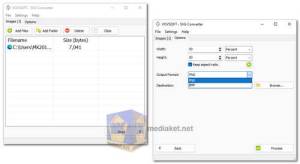VovSoft SVG Converter is a Windows-based software application designed for efficient and convenient conversion of SVG (Scalable Vector Graphics) files into more widely supported raster image formats, namely PNG and BMP. It offers a user-friendly interface, offline functionality, batch processing capabilities, and preserves image quality during conversions...
Scalable Vector Graphics (SVG) files offer distinct advantages in digital imagery, ensuring crisp graphics that scale seamlessly across devices and resolutions. However, their unique format often necessitates conversion to more widely compatible formats for various applications. Vovsoft SVG Converter emerges as a powerful tool to streamline this process, empowering users to effortlessly transform SVGs into a versatile range of formats while upholding image quality and privacy.
VovSoft SVG Converter Key Features:
Comprehensive Conversion Capabilities:
- Transform SVG files into PNG, WEBP, JPEG, BMP, HTML, or PDF formats.
- Preserve transparency (when applicable) for accurate image representation.
- Scale images losslessly to any desired dimensions without compromising quality.
- Create grayscale images using the "Convert to grayscale" option.
Batch Processing for Efficiency:
- Effortlessly convert multiple SVG files simultaneously, saving time and effort.
Offline Functionality for Privacy:
- Operates entirely offline, safeguarding user data and eliminating reliance on internet connectivity.
User-Friendly Interface:
- Features an intuitive interface accessible to users of all levels, simplifying the conversion process.
- Free Version with Optional Upgrade:
- Access core features for free, with an option to upgrade for ad removal, lifetime updates, and enhanced functionality.
Ideal for:
- Graphic designers and web developers working with SVG files.
- Individuals requiring SVG conversions for diverse purposes.
- Those seeking a simple, efficient, and privacy-focused SVG conversion tool.
How to Use Vovsoft SVG Converter:
- Download and install the software.
- Launch the application and select the input SVG files you wish to convert.
- Choose your desired output format from the available options.
- Customize settings as needed, such as scaling or grayscale conversion.
- Initiate the conversion process and allow the software to handle the rest.
Vovsoft SVG Converter stands as a valuable asset for anyone working with SVG files. Its comprehensive conversion capabilities, offline functionality, user-friendly interface, and free version make it a compelling choice for effortless and secure SVG transformations. Embrace the versatility of SVGs and streamline your workflow with this efficient tool.
SVG Converter - Changelog:
- Supported Del key to delete selected items.
- Added “Convert to grayscale” option.
- Destination directory is automatically created if not exists.
- “Close” button in “Result” window doesn’t change tab.