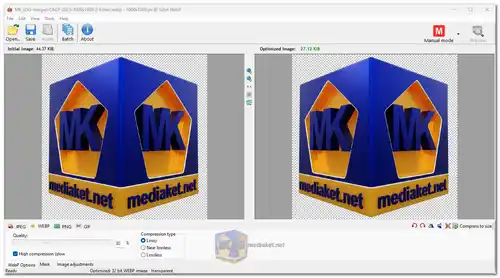The Radical Image Optimization Tool (RIOT) is a powerful and versatile free image optimization tool designed for both beginner and advanced users. RIOT allows you to visually adjust compression parameters in real-time, ensuring minimal file size without sacrificing image quality. Whether you're a graphic designer, web developer, or photographer, RIOT makes it easy to optimize images for web or storage, providing a clean and user-friendly interface that streamlines the entire process.
Core Features of RIOT:
- Dual or Single View Interface: RIOT offers a dual-view interface that lets you compare the original image side by side with the optimized version. Alternatively, you can switch to a single view to focus on the optimized output. This real-time comparison enables you to fine-tune the compression parameters while immediately seeing the effects on image quality and file size.
- Supports Multiple Image Formats: RIOT allows you to save and optimize images in JPEG, GIF, and PNG formats. You can also open many different image types, including rare and scientific formats. It even supports Adobe Photoshop PSD files, RAW camera images, and popular HDR formats.
- Intelligent Optimization: With its automatic optimization feature, RIOT selects the most appropriate format and compression parameters based on the image. This makes it easy for beginners to get high-quality optimized images without having to manually adjust settings.
- Control Over Compression and Metadata: RIOT gives you complete control over compression levels and file size thresholds. Additionally, you can decide whether to retain metadata such as comments, IPTC, Adobe XMP, EXIF profiles, ICC profiles, or remove it entirely for further file size reduction. Metadata can also be transferred between supported formats.
- Batch Processing: RIOT supports batch image optimization, enabling you to process multiple images at once. This feature is ideal for users who need to optimize a large number of files efficiently without sacrificing speed or quality.
- Transparency and Color Optimization: For PNG and GIF formats, RIOT includes transparency handling options and advanced color reduction tools. You can visually reduce the number of unique colors, with two quantization methods available: Xiaolin Wu and NeuQuant neural net, ensuring minimal file size with high visual fidelity.
- Advanced Image Editing and Adjustment Tools: RIOT comes equipped with essential image editing tools such as pan, zoom, rotate, and flip, as well as basic image adjustments like brightness, contrast, gamma, and invert. These tools make it easy to tweak your images directly within the application.
- HDR and Rare Image Type Support: RIOT uses the Drago Adaptive Logarithmic Tone Mapping Algorithm to optimize HDR images, ensuring exceptional compression results even with high dynamic range images. It also supports rare and scientific image types, handling formats up to 128 bits per pixel (both integer and floating point).
- External PNG Optimizer Support: RIOT integrates seamlessly with external PNG optimizers such as optipng and pngout, further enhancing compression quality and efficiency.
Why RIOT?
- Fast and Lightweight: The entire optimization process happens in memory, ensuring fast results without taxing your system resources.
- Real-Time Feedback: Instant preview of the optimized image, along with a file size update, makes it easy to tweak settings until you achieve the perfect balance between size and quality.
- User-Friendly for Beginners: The automatic optimization and easy-to-use interface make RIOT accessible to users with any level of experience.
- Advanced Features for Professionals: Advanced users will appreciate the fine-grain control over image formats, compression, color reduction, and metadata management, making RIOT a powerful tool for professional use.
Supported Input Image Types:
- Common bitmap images (JPG, PNG, GIF, BMP, etc.)
- Adobe Photoshop PSD files
- HDR formats (like OpenEXR, Radiance HDR)
- RAW camera images
- Rare/scientific image formats (up to 128 bits per pixel, integer and floating point)
With its combination of simplicity, speed, and powerful features, Radical Image Optimization Tool (RIOT) stands out as one of the most effective free image optimizers available today. Whether you're optimizing images for web use, archiving, or sharing, RIOT offers unmatched flexibility and precision in reducing image file sizes without compromising quality.
RIOT - Changelog:
- Fixed display of batch settings.
- Increased UI font size.
- Fixed display of external png optimizer buttons.
- Performance and security improvements.

 English
English  Français
Français  العربية
العربية