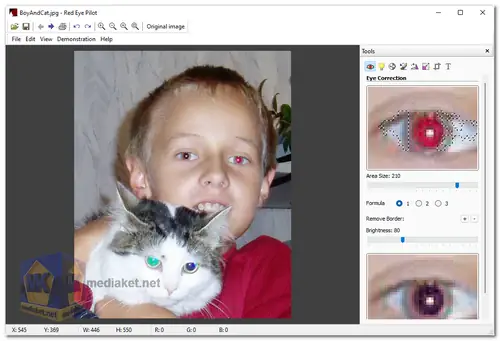Red Eye Pilot allows you to adjust the pupil area and brightness, and preview the results real-time. The program keeps structure of the pupil. After you install Red Eye Pilot, you can see the demo. Run it from the Demonstration menu. Red Eye Pilot is also capable to fix "mis-colored" eyes in photos of pets...
The demo examples will show you:
How to remove red eyes;
How to fix “mis-colored” eyes in photos of pets;
How to add catchlights to eyes;
How to add text to a photo.
The Software is completely free and can be used without any limitations!
Red Eye Pilot can be used as a plug-in in Adobe Photoshop or another compatible program.
Installation programs as Adobe Photoshop plugins:
The plug-in is installed automatically in Adobe Photoshop. You can run the plug-in from the Filter | Two Pilots… menu.
If the plug-in does not appear in the Filter menu, copy the *.8bf file to the Adobe Photoshop plug-ins folder (typically, “C:\Program Files\Adobe\Photoshop 6.0\Plug-Ins\”).
If you don’t need the program to work as a plug-in, uncheck the “Adobe Photoshop” checkbox.
Installation programs as plugins in Photoshop x64 edition
There are two ways to add a plugin to Photoshop 64-bit:
Copy the Pilot plugin file (for example, RetouchPilotPlugin64.8bf) from the plugin folder (for example, C:\Program Files\Retouch Pilot) to the Photoshop->Plug-ins folder ( C:\Program Files\Adobe\Adobe Photoshop SC4\Plug-ins). Restart Photoshop.
In the Photoshop menu, go to Edit -> Preferences -> Plug-Ins. Click the Additional Plug-Ins. Folder option and paste the link into the Pilot plugin folder (for example, C:\Program Files\Retouch Pilot). Restart Photoshop.
Your Pilot plugin should appear in the Photoshop Filter list.
Red Eye Pilot - Changelog:
Documentation updated.
Adobe Photoshop 2022, Photoshop Elements 2022 automatic set-up of the plugin has been added.
Size: 3.20 MB