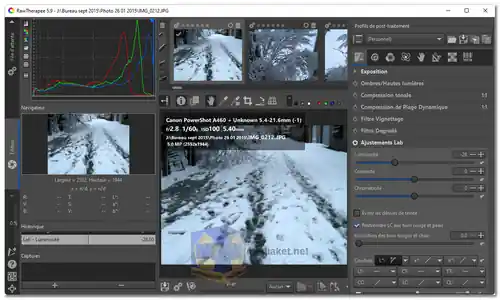RawTherapee is a powerful, cross-platform raw photo processing system, released as Free Software (GPLv3). It is designed for developing raw files from a broad range of digital cameras and targeted at users ranging from enthusiast newcomers who wish to broaden their understanding of how digital imaging works to professional photographers...
RawTherapee provides a powerful suite of tools for you to produce amazing photos and showcase your creativity.
High Image Quality:
Non-destructive, 32-bit (floating point) processing engine, modern demosaicing algorithms, and advanced color+detail editing bring you the best tools to develop images of the highest quality from your raw files (including High Dynamic Range DNG).
Outstanding Raw Support:
RawTherapee gives you best-in-class demosaicing, including using two demosaicing algorithms on the same image, compositing pixel-shift raw files with automatic ghost masking, working with multiple-frame raw files, dark frame subtraction, flat field correction, and hot/dead pixel correction!
Freedom for Free:
RawTherapee is Free and Open Source software. This means you can use it free of charge, wherever you like and however you like as long as you abide by the copyleft GPLv3 license. Download the source code, modify it, and help improve it! We believe in Free Software.
It is cross-platform - you can use it on Linux, macOS, or Microsoft Windows. It is also international and available in over 15 languages!
New Features:
The Spot Removal tool (Detail tab) was added, for removing dust specks and small objects.
The Color Appearance & Lighting tool (Advanced tab), formerly known as CIECAM02, now includes CAM16. By taking into account the conditions of the photographed scene and the conditions under which the image is viewed, it allows you to adjust the image in a way which matches human color perception.
The Local Adjustments tool (Local tab) was added, for performing a wide range of operations on an area of the image determined by its geometry or color.
The Wavelet Levels tool (Advanced tab) received various improvements.
The White Balance tool (Color tab) received a new automatic white balance method named “temperature correlation” (the old one was renamed to “RGB grey”).
The Film Negative tool (Color tab) received various improvements including support for non-raw files.
The Preprocess White Balance tool (Raw tab) was added, allowing you to specify whether channels should be balanced automatically or whether the white balance values recorded by the camera should be used instead.
A new Perspective Correction tool (Transform tab) was added which includes an automated perspective correction feature.
The Main Histogram was improved with new modes: waveform, vectorscope and RGB parade.
Improvements to the Inspect feature (File Browser tab).
New dual-demosaicing methods in the Demosaicing tool (Raw tab).
The Haze Removal tool (Detail tab) received a saturation adjuster.
The RawTherapee theme was improved, including changes to make it easier to see which tools are enabled.
The Navigator (Editor tab) can now be resized.
The Resize tool (Transform tab) now allows to resize by the long or short edge.
The Crop tool (Transform tab) received a “centered square” crop guide, useful when the resulting non-square image will also be used on social media which crop to a square format.
The Pixel Shift demosaicing method (Raw tab) now allows using an average of a
Size: 32.65 MB