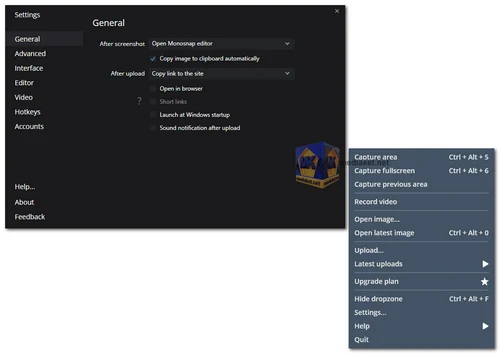Monosnap is a highly versatile tool designed to simplify the process of capturing screenshots and videos while enhancing productivity. Whether you're working remotely, collaborating on a project, or need to share visual content, Monosnap offers an intuitive interface and powerful features that make capturing and sharing visuals effortless. This software is ideal for users who need to quickly create, annotate, and share screen captures or video recordings in just a few clicks.
Key Features of Monosnap:
- Capture Screenshots and Videos:
Monosnap allows you to capture your screen with precision. You can:- Capture the Fullscreen, a Specific Area, or a Window: Choose the part of the screen you want to capture, whether it's the entire display or just a window.
- Pixel-Perfect Screenshots: Ensure your screenshots are crisp and clear, down to the finest detail.
- Hotkey Integration: Save time with customizable hotkeys to instantly capture content without navigating through menus.
- Video and GIF Recording: Record video tutorials, presentations, or capture GIFs for short, animated demonstrations, making your communication visually compelling.
- Advanced Editing and Annotation Tools:
Monosnap goes beyond simple screen capture by offering tools to edit and enhance your visuals, including:- Annotation Tools: Highlight important areas, add arrows, or emphasize details with various drawing tools.
- Blur Tool for Privacy: Protect sensitive information in your captures by applying blur effects to hide data.
- Export to External Editors: For further refinement, Monosnap allows seamless exporting to your preferred image or video editing software.
- Drag and Drop Simplicity: Easily move files between the app and other software or cloud storage by dragging and dropping.
- Seamless Sharing and Cloud Integration:
Monosnap's cloud integration allows you to instantly upload your captures and share them with others:- Upload to Storage and Share: Save your files directly to Monosnap’s storage or other cloud services for easy sharing.
- Collaborative Workflow: Enhance remote collaboration by instantly sharing screenshots and videos with colleagues, making communication more efficient and clear.
Why Monosnap?
Monosnap is an excellent choice for professionals who need to streamline their workflow by quickly creating and sharing visuals. Its combination of screenshot and video capture capabilities, coupled with intuitive editing tools, makes it an indispensable tool for teams working in remote or hybrid environments. The ability to blur sensitive information ensures that confidential data is kept private, while the annotation tools make it easy to communicate complex ideas visually.
Monosnap is designed for those who need a comprehensive, user-friendly tool that delivers high-quality results without the hassle of complicated processes.
Monosnap - Changelog:
- Minor Tweaks:
- Updated video libraries for Google Drive and Amazon S3 services.
- Bug Fixes:
- Fixed video recording bugs and autosaving options for video.
- Fixed autosaving of video settings.
- Fixed UI for video recording.
- Fixed UI for Dropzone.
- Minor bug fixes and improvements.

 English
English  Français
Français  العربية
العربية