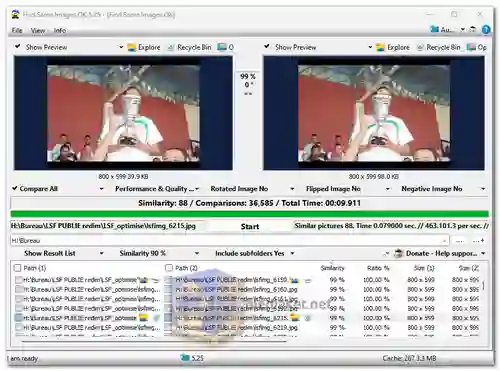Find.Same.Images.OK is a lightweight and user-friendly application designed to assist users in identifying duplicate or similar images that may be taking up unnecessary disk space on their computers. The tool utilizes advanced image comparison algorithms to analyze the visual content of images and determine their similarity.
Here are key Features of Find.Same.Images.OK:
- Duplicate Image Detection: The primary function of Find.Same.Images.OK is to find duplicate images on the user's computer. It uses various scanning methods to compare the content of images, including pixel-by-pixel comparison, perceptual hashing, and feature-based comparison.
- Similar Image Detection: In addition to finding exact duplicates, the tool can also identify similar images that may have minor variations or edits. This feature is useful for locating images that are resized, cropped, or have slight color differences.
- Fast and Efficient Scanning: Find.Same.Images.OK is known for its speed and efficiency in scanning image collections. The application can quickly process a large number of images to provide users with results in a relatively short time.
- User-Friendly Interface: The tool offers a simple and intuitive user interface, making it accessible to users with varying levels of technical expertise. The interface typically features a minimalistic design with easy-to-understand options.
- Flexible Search Options: Users can customize the search process based on various criteria. They can choose to include or exclude specific image formats, set size ranges to focus on images of particular resolutions, and enable or disable the search for rotated duplicates.
- Image Previews: Before taking any action, users can preview the identified duplicate or similar images within the application. This feature allows users to verify the results and avoid accidentally deleting important images.
- Safe Deletion Options: To prevent accidental deletion of important images, the application usually offers safety measures such as moving deleted images to the recycle bin or asking for confirmation before permanent deletion.
- Action Options: After the search is complete, users can choose what action to take with the identified duplicate or similar images. The application typically provides options to delete the duplicates directly or move/copy them to a specific folder for further review or backup.
- Portable Version: Find.Same.Images.OK is available in a portable version, which means it can run directly from a USB drive without the need for installation.
- Regular updates: the application is updated regularly. With fixes, improvements and additional features.
Find.Same.Images.OK is a great tool for finding duplicate or similar images on your computer. It is free, easy to use, and effective. We would definitely recommend it to anyone who is looking to free up space on their computer or organize their images.
Here are some pros of Find.Same.Images.OK:
- Effective Space Management: Find.Same.Images.OK helps users free up valuable disk space by identifying and eliminating duplicate or similar images, which may accumulate over time and consume storage resources.
- Time-Saving: The application's efficient scanning methods enable users to quickly find duplicate images, saving time and effort in manual searching.
- User-Friendly: The simple and intuitive interface makes it easy for users of all skill levels to use the application effectively.
- Customizable Search: The flexible search options allow users to tailor the search to their specific needs, making it a versatile tool for various image collections.
- Prevents Data Loss: The safety measures implemented in the application reduce the risk of accidental deletion of important images during the cleanup process.
If you are looking for a free, easy-to-use, and effective tool for finding duplicate or similar images on your computer, Find.Same.Images.OK is a great option.
Find.Same.Images.OK - Changelog:
- Important tests in Find.Same.Images.OK, the directory printing app for the upcoming MS Windows operating system.
- Minor fine-tuning and optimizations.
- Update of the Find.Same.Images.OK language files.

 English
English  Français
Français  العربية
العربية