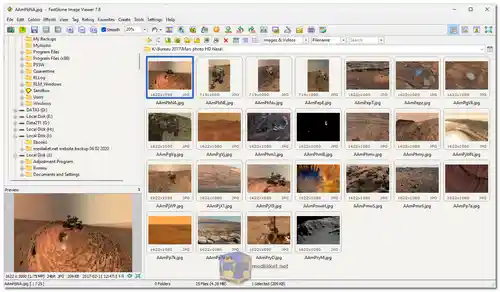FastStone Image Viewer is a powerful and cost-free software that serves as an image browser, converter, and editor. Its interface mirrors the familiarity of Windows Explorer, ensuring users can navigate through its extensive features effortlessly. With a diverse range of functionalities, it offers an intuitive way to view, manage, and enhance images...
FastStone Image Viewer key features:
Efficient Image Viewing and Management:
Familiar Windows Explorer-like interface for convenient image browsing.
True full-screen viewer with customizable zoom and fly-out menu panels.
Crystal-clear, customizable one-click image magnifier for detailed inspection.
Image management tools for tagging, rating, and easy file manipulation.
Robust Editing and Enhancement Tools:
Comprehensive image editing tools for resizing, cropping, rotating, and color adjustments.
Eleven resampling algorithms for precise resizing and resampling of images.
Diverse color effects and special effects like drop shadow and lens to enhance creativity.
Red-eye removal for achieving natural-looking results.
Annotations and Objects:
Capability to add annotations, text, shapes, and callouts to images for better communication.
Features like Clone Stamp and Healing Brush for image retouching and improvement.
Comparisons and Analysis:
Side-by-side image comparison (up to 4 at a time) for efficient culling and analysis.
Histogram display with color counter feature for in-depth image analysis.
Metadata and Batch Processing:
Supports viewing and editing of image EXIF metadata, enhancing image information.
Configurable batch processing for converting, renaming, and managing image collections.
Enhanced Presentations:
Musical slideshow with 150+ transitional effects and lossless JPEG transitions for captivating presentations.
Drop shadow effects to add visual appeal to slideshows.
Versatile Output and Sharing Options:
Creation of image attachments for easy sharing via email.
Printing options with full page-layout control for accurate image printing.
Contact sheet creation and artistic image montages for personalized wallpapers.
Scanning and Screen Capture:
Supports image acquisition from scanners and versatile screen capture capabilities.
Batch scanning to PDF, TIFF, JPEG, and PNG for efficient image scanning.
Here are advantages of using FastStone Image Viewer:
Cost-Free and Accessible: FastStone Image Viewer is available at no cost, making it accessible to a wide range of users.
Efficiency and Speed: Known for its speed and efficiency, it ensures swift handling of image tasks for improved productivity.
User-Friendly Interface: The intuitive interface resembling Windows Explorer ensures users can easily navigate and utilize its features without a steep learning curve.
Comprehensive Editing with No Cost: Provides a comprehensive set of editing tools and effects, rivaling many paid software options, but without any financial investment.
Customizable and Personalized Experience: Offers a high level of customization, allowing users to tailor the application to suit their preferences and workflow.
Quality Slideshows and Presentations: The software elevates presentations with high-quality slideshows and various transitional effects, enhancing visual appeal.
Wide Range of Format Support: Supports numerous image formats, including popular digital camera RAW formats, ensuring compatibility and flexibility in image handling.
Integration and Convenience: Seamless integration with external editors and support for dual-monitor configurations enhance the convenience and usability of the software.
FastStone Image Viewer's blend of powerful features, user-friendly interface, and no-cost availability makes it a standout choice for individuals seeking efficient and versatile image management and editing.
FastStone Image Viewer - Changelog:
Added "Search by Name" to toolbar above thumbnail browser.
Added drag-and-drop functionality to viewing panel. You can drag and drop image or video files from external sources (e.g. Windows File Explorer) into image viewing area to view files directly.
Added Shadows and Highlights to batch conversion tool (Advanced Options -> Adjustments).
Added Contrast and Gamma options to Scan Board.
Added keyboard shortcuts to change "Auto Image Size" option. Press Ctrl+Shift+K for "Auto Fit". Press Ctrl+Shift+L for "Lock Zoom Ratio".
Added more options to "Mouse Click" in Settings window.
Added "Load from File" and "Save to File" in Settings window.
Added support for AVIF format.
Presets in Resize tool are customizable.
Moved Rename tool to a higher position to avoid covering the center of the image.
Enhanced Draw Board:
Added Text with effects (curve, outline and shadow).
Added Emojis.
Added preset color lists (click * button to select a preset color).
Flip/Rotate image objects.
Zoom In/Out ranging from 1% to 5000%.
When editing text, press Ctrl+Del or Ctrl+Backspace to delete an entire word.
Enhanced PSD format support.
Enhanced Wallpaper support on Windows 10/11.
Improved loading speed of Apple DNG raw files.
Fixed compatibility issue with iOS 17 when importing photos/videos from iPhone.
Many other small improvements and bug fixes.
Install version:
Size: 7.79 MB - Download
Portable version:
Size: 9.72 MB - Download