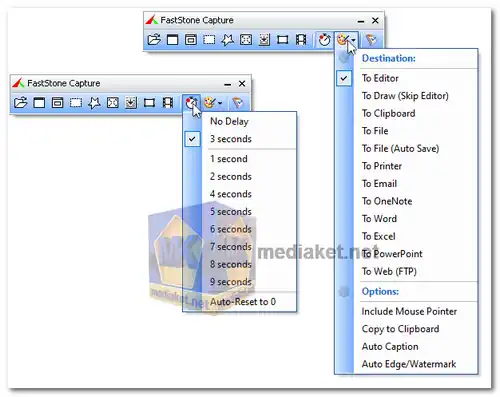FastStone Capture is a versatile and feature-rich screen capture and image editing software for Windows. It allows users to capture screenshots, record the screen, annotate and edit images, and perform various screen-related tasks...
FastStone Capture key features:
Screen Capture:
- Full Screen Capture: Capture the entire screen with a single click.
- Window Capture: Capture a specific window or application by selecting it.
- Region Capture: Define a custom area to capture on the screen.
- Freehand Capture: Capture a region by drawing a shape freehand.
- Scrolling Window Capture: Capture an entire webpage or document that requires scrolling.
Image Editing:
- Image Editor: Provides a built-in image editor for basic image manipulation, such as cropping, resizing, adding text, drawing shapes, and more.
- Annotation: Easily add text, arrows, lines, highlights, and shapes to your captured images.
- Special Effects: Apply various effects to your images, including grayscale, sepia, sharpen, blur, and more.
- Color Picker: Retrieve the color value of any pixel on the screen.
Screen Recording:
- Screen Recording: Record the screen activity along with audio narration.
- Video Capture: Capture videos from your screen.
- Webcam Recording: Record video from your webcam while capturing the screen.
- Audio Recording: Record system sound, microphone input, or both.
Output and Saving Options:
- Save to Various Formats: Save captured images in popular formats like JPEG, PNG, BMP, GIF, and TIFF.
- Send via Email: Send captured images directly via email.
- Clipboard: Copy screenshots to the clipboard for quick sharing.
- Printing: Print your captures directly from the application.
- FTP Upload: Upload captured images to an FTP server.
Other Features:
- Screen Magnifier: Magnify a specific area of the screen for detailed capture.
- Screen Ruler: Measure objects on the screen with on-screen rulers.
- Capture Delay: Set a time delay before capturing, allowing you to prepare the content.
- Multiple Monitors: Supports capturing from multiple monitors.
- Hotkeys: Define custom hotkeys for quick and easy capture.
- Automatic File Naming: Customize file names for saved captures.
- Multilingual Support: Available in multiple languages.
FastStone Capture is a paid software but offers a free trial version for a limited time. It's commonly used by professionals, educators, and anyone who needs to capture and edit screenshots, create tutorials, or record screen activities with ease. The software's user-friendly interface and wide range of features make it a popular choice for various screen-related tasks.
FastStone Capture - Changelog:
- Added "Close Saved Tabs" (Ctrl+Q) to "Tabs" menu in the editor.
- Added a drop-down history list to "Settings" -> "Auto Save" -> "Output folder".
- Increased blur effect for Spotlight.
- Enhanced "Pin to Screen":
- Added "Auto-Open Draw Mode" option.
- Added "Press Enter to" (Copy and Close, Save and Close, none) option.
- Other improvements and bug fixes.