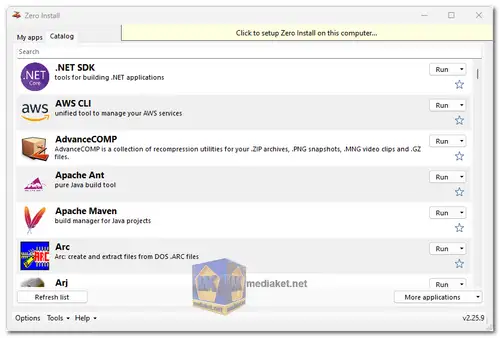Zero Install is a software distribution system that allows users to run applications directly from the web without the need for traditional installation. This innovative approach eliminates the complexities associated with software management, such as updates, dependencies, and conflicts.
Features:
- Cross-Platform Support: Available for Windows, macOS, and Linux, ensuring compatibility across different operating systems.
- Decentralized Distribution: Utilizes a decentralized approach to software distribution, allowing users to download applications directly from the developers' servers without relying on a central repository.
- No Administrative Privileges Required: Allows users to install and run software without needing administrative rights, making it ideal for environments with restricted permissions.
- Dependency Management: Automatically manages software dependencies, ensuring that the correct versions of libraries and tools are used, avoiding conflicts and compatibility issues.
- Sandboxing: Runs applications in a sandboxed environment to enhance security and isolate them from the rest of the system.
- Version Control: Supports multiple versions of the same software, enabling users to switch between different versions as needed without affecting other applications.
- Portability: Applications can be run from a USB stick or other portable media, making it easy to carry and use software on different machines.
- Customizable Feeds: Users can create and share custom feeds (repositories) containing their own software or curated collections of applications.
- Command-Line Interface: Provides a powerful command-line interface for advanced users, allowing them to automate software installation and management tasks.
- Graphical User Interface: Features an intuitive graphical user interface (GUI) for easy software installation and management.
- Integration with Existing Systems: Can be integrated with existing package managers and systems, providing a complementary tool for software distribution and management.
- Security Features: Supports cryptographic signatures to verify the integrity and authenticity of software packages, ensuring that users download and run trusted applications.
- Lightweight: Designed to be lightweight and efficient, minimizing the impact on system resources.
- Open Source: Zero Install is open-source software, allowing users to inspect, modify, and contribute to the codebase, fostering a collaborative development community.
- Automatic Updates: Automatically checks for and installs updates for installed applications, ensuring that users always have the latest versions and security patches.
- Custom Launchers: Users can create custom launchers for their applications, specifying runtime environments and configurations.
- Integration with Desktop Environments: Integrates seamlessly with desktop environments, allowing users to launch and manage applications from their desktop.
- Support for Multiple Architectures: Supports multiple CPU architectures, including x86, x86_64, ARM, and others, ensuring compatibility with a wide range of hardware.
How Does it Work?
- Zero Install utilizes a client-server architecture. The client is a small application installed on the user's system that handles the downloading, installation, and execution of applications. The server stores application packages and metadata.
- When a user wants to run an application, the client fetches the necessary files from the server and creates a temporary installation directory. The application is then executed from this directory. Subsequent launches of the same application reuse the existing installation, improving performance.
Benefits of Zero Install:
- Simplified Software Management: No more dealing with installers, updates, or conflicts.
- Faster Application Access: Applications can be launched quickly without the need for installation.
- Reduced Storage Space: Zero Install minimizes disk usage by storing application data in temporary directories.
- Increased Security: Automatic updates and verification help protect against vulnerabilities.
- Enhanced User Experience: A streamlined and efficient software distribution process.
Potential Drawbacks:
- Internet Dependency: Consistent internet access is required to run most applications.
- Performance Overhead: Initial application launches might be slower due to downloading and setup.
- Limited Control: Users have less control over application installation locations and configurations compared to traditional methods.
Zero Install represents a significant advancement in software distribution, offering numerous benefits to users and developers alike. While it may not be suitable for all types of applications, it is an excellent choice for software that can be delivered and executed efficiently over the web.
Zero Install - Changelog:
- Improved proxy authentication support.
- Support system-wide basic auth credentials.
- Prompt for missing credentials interactively.
- Prevent showing multiple concurrent prompts.
- Fail on network error in 0install catalog search.
- Do not enforce kiosk mode when catalog is unavailable.