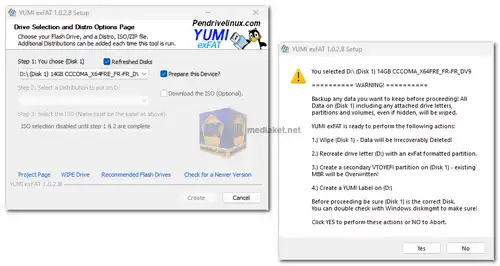YUMI exFAT: The Ultimate Multiboot USB Tool for Linux, Windows, and More!
YUMI exFAT (Your Universal Multiboot Installer) is a versatile, Windows-based tool that lets you create a multiboot USB flash drive, ideal for booting multiple operating systems, antivirus tools, diagnostic utilities, and more. With YUMI exFAT, you can easily set up a portable multiboot drive that not only boots various Live Linux distributions and Windows installers but also offers persistent storage and traditional file storage capabilities. This user-friendly software, which organizes ISO files in a dedicated YUMI folder, is perfect for anyone looking to streamline their bootable USB needs.
Features of YUMI exFAT:
- Multiple OS and Tool Support:
YUMI exFAT allows you to load numerous ISO files onto a single USB drive, including Live Linux distributions, Windows setup installers, antivirus tools, disc cloning utilities, backup software, and penetration testing utilities. - Easy-to-Use Front End:
The tool features an intuitive front-end installer to help you find, download, and manage your ISO distributions with ease. With YUMI, you can automatically organize files and folders on your drive for easy access. - Persistent Storage Options:
For select distributions such as Arch, Fedora, Ubuntu, and Debian, YUMI exFAT offers up to 40GB of persistent storage, allowing you to save data and settings across reboots. - Automatic Drive Preparation:
YUMI exFAT simplifies the process of preparing your drive with a FAT32 boot partition and an exFAT storage partition, maximizing compatibility and storage capabilities. - Drag-and-Drop ISO Loading:
The application enables you to add ISO files to your USB drive using a simple drag-and-drop interface, making it easy to customize your multiboot setup. - Free and Open Source:
YUMI exFAT is entirely free to use and open source, with source code available for each release. This allows for transparency, customization, and community-driven improvements. - Support for Traditional Storage:
Despite being a multiboot tool, YUMI exFAT allows you to use your USB drive for standard file storage, providing flexibility in how you use your device. - Caution - Data Backup Required:
When using the “Prepare Device” option, be sure to back up any data you wish to keep, as it will erase all partitions and data on the selected drive.
With YUMI exFAT, you can easily create a multi-purpose, bootable USB drive tailored to your unique needs. Whether you’re a system administrator, developer, or simply a tech enthusiast, this powerful tool ensures you’re always ready to tackle any booting challenge.
YUMI exFAT - Changelog :
- Allow for Unlisted .ISO or .IMG file detection under option “Try Unlisted ISO/IMG”.
- Improve method for detecting remaining space on drive.
- Return to menu instead of abort if not enough space remains on drive for the selected distro.