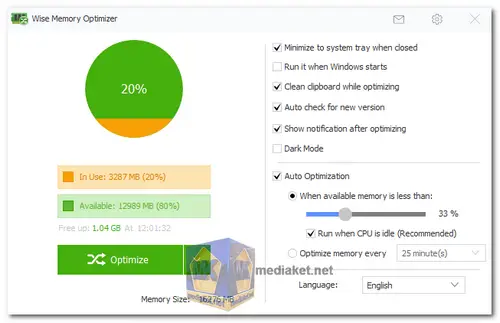Wise Memory Optimizer Free is a lightweight utility that aims to enhance the overall performance of your computer by optimizing memory usage. It specifically targets the RAM (Random Access Memory) of your system, which can become fragmented or overloaded over time, leading to sluggish performance.
Wise Memory Optimizer Free is a very easy-to-use tool. To use it, simply launch the program and click the "Optimize Now" button. The program will then scan your PC for unused programs and processes and will close them automatically. Wise Memory Optimizer Free will also clear the Windows memory cache.
Wise Memory Optimizer Free is a free tool and it is compatible with all versions of Windows from Windows XP to Windows 11.
Here are some of the features of Wise Memory Optimizer Free:
- Automatic Optimization: The software can automatically free up and optimize memory when your system's memory usage reaches a certain threshold. This can prevent slowdowns and improve responsiveness.
- Manual Optimization: Users can initiate manual memory optimization whenever they feel their system is running slower than usual or experiencing performance issues.
- One-Click Optimization: The software offers a one-click optimization feature that quickly analyzes memory usage and releases unnecessary memory, providing a simple way to improve system performance.
- Real-Time Monitoring: Wise Memory Optimizer Free can provide real-time information about your system's memory usage, helping you identify when memory resources are getting strained.
- Graphical Representation: The software often displays memory usage data in a graphical format, making it easier to understand and track the changes in memory usage over time.
- Lightweight: The application itself is lightweight and does not consume significant system resources while running, ensuring it doesn't contribute to the memory load it's trying to manage.
Here are some of the pros of using Wise Memory Optimizer Free:
- Improved Performance: By optimizing memory usage, the software can help prevent slowdowns, lags, and freezes, leading to an overall improvement in system performance.
- Ease of Use: Wise Memory Optimizer Free is user-friendly, with its one-click optimization and automatic memory management requiring minimal user intervention.
- Real-Time Monitoring: The real-time monitoring feature allows users to keep track of memory usage and take action when needed to maintain optimal performance.
- Light on Resources: The software itself is designed to be lightweight, so it doesn't use a lot of your system's resources while it's running.
- Free Version Available: The availability of a free version makes it accessible to users who are looking for basic memory optimization without having to invest in a paid solution.
- Quick Optimization: The one-click optimization feature provides a quick and convenient way to improve system performance without delving into complex settings.
Overall, Wise Memory Optimizer Free is a great tool for users who are looking for a way to free up memory and improve the performance of their Windows computer. It is easy to use, lightweight, and free to download and use.
Wise Memory Optimizer - Changelog:
- Supports using custom shortcut keys to optimize memory.
- Improved automatic optimization.
- Fixed minor bugs in previous version.

 English
English  Français
Français  العربية
العربية