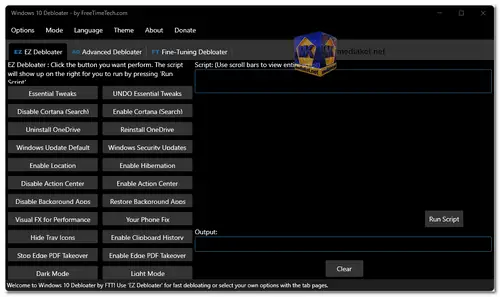Windows 10 Debloater: Take Control of Your System.
The Windows 10 Debloater Tool is a free and portable utility designed to give you more control over your Windows 10 experience. It allows you to remove pre-installed applications (often called "bloatware") that you don't use, disable unnecessary features, and optimize your system for performance and privacy...
Windows 10 Debloater Key Features:
Easy-to-use interface: The Debloater Tool features a tab-based interface with clear categories like "EZ Debloater," "Privacy," and "Performance." This makes it easy to find the options you're looking for, even for less technical users.
Presets and customization: Choose from pre-configured debloat presets or select individual features you want to disable/enable. This allows you to tailor the tool to your specific needs and preferences.
PowerShell script generation: The tool generates PowerShell scripts that execute the chosen actions. This provides transparency and allows you to understand the changes being made.
Safe and reversible: The Debloater Tool allows you to create restore points before making any changes. This ensures you can easily revert back if something goes wrong.
Lightweight and portable: No installation required, simply download and run the tool directly.
Detailed Features:
Bloatware removal: Get rid of unwanted pre-installed apps like Candy Crush, 3D Builder, and Xbox Game Bar.
Telemetry control: Disable data collection features that send information about your usage to Microsoft.
Cortana and Edge control: Disable Cortana's background activity and prevent Edge from being set as the default PDF viewer.
System services: Disable unnecessary background services that can consume resources.
Scheduled tasks: Remove unwanted scheduled tasks that can impact performance.
Privacy settings: Tweak various privacy settings to control data access and usage.
Performance optimizations: Disable visual effects and animations for a smoother experience.
Benefits of Using the Debloater Tool:
Improved performance: Removing bloatware and unnecessary features can free up system resources and improve overall performance.
Enhanced privacy: Take control of your data and limit the information collected by Microsoft.
Clean and clutter-free experience: Enjoy a more streamlined and personalized Windows 10 experience.
Important Note:
While the Debloater Tool is generally safe, it's crucial to understand that modifying system settings can have unintended consequences. Always back up your data before making any significant changes.
Some features removed by the tool might be essential for specific users or applications. Carefully research each option before disabling it.
Windows 10 Debloater - Changelog:
Added ToolTips for Windows Apps in English.
Fixed bugs
Added UA, CZ, TH and ID languages.
Download Windows 10 Debloater:
Size: 1.50 MB