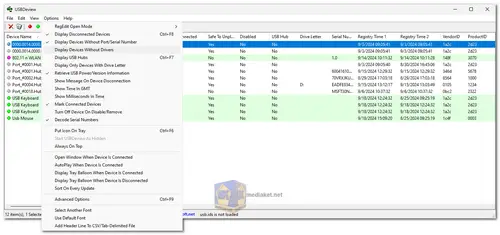USBDeview is a free, lightweight utility designed for Windows users to manage all USB devices connected to their computer. Whether you're dealing with devices currently in use or reviewing ones you've connected in the past, USBDeview provides a detailed overview of each device, along with powerful management options.
Key Features:
- Detailed Device Information: USBDeview offers an in-depth display of various attributes for each USB device. This includes:
- Device Name/Description: Easily identifiable information about the device.
- Device Type: Categorized based on the USB class code.
- Serial Number: Specific to mass storage devices.
- VendorID/ProductID: Unique identifiers for each device and its manufacturer.
- Connection History: The date and time when the device was first and last connected.
- Drive Letter: For devices like USB drives, the assigned drive letter is displayed.
- Safety Information: Shows whether it is safe to unplug the device without data corruption.
- Device Management:
- Uninstall Unused Devices: Remove the drivers and information for devices no longer in use.
- Disconnect USB Devices: Instantly unplug devices that are currently connected without physically removing them.
- Disable/Enable Devices: Temporarily disable a USB device or re-enable it when needed.
- Remote Access: USBDeview supports managing USB devices on remote computers, provided the user has administrative privileges on the remote system.
- Portable Application: USBDeview requires no installation or additional files. It’s a portable application—simply copy the executable to any location on your computer and run it. This flexibility makes it easy to store and use from external drives or USB sticks.
- Exportable Data: You can save device information in various formats (text, XML, HTML) for later review or documentation purposes.
Column Descriptions:
- Device Name/Description: The displayed name and short description of the USB device.
- Device Type: Identifies the type of device based on USB class codes (e.g., mass storage, input devices).
- Connected: Shows if the device is currently plugged into your system.
- Safe to Unplug: Indicates whether it is safe to physically remove the device without data loss.
- Drive Letter: Assigned drive letter for mass storage devices.
- Serial Number: Serial number, mainly for storage devices.
- Registry Time 1 & 2: Tracks the first and last time the device was connected based on Registry entries.
- VendorID/ProductID: Identifies the vendor and product using unique codes.
- USB Class/Subclass/Protocol: Based on the official USB specifications.
- Hub/Port: Information on where the device is connected in the system.
- Install Time: The time when the device was installed on the current system.
- First Install Time: When the device was installed on the system for the very first time.
- Connect/Disconnect Time: Tracks the most recent connection and disconnection times.
System Requirements:
USBDeview supports a wide range of Windows operating systems, including:
- Windows 2000, XP, 2003, Vista, Server 2008, 7, 8, 10, and 11
- Both 32-bit and 64-bit versions are supported.
USBDeview is an essential tool for anyone who regularly connects USB devices to their computer. Its simplicity, detailed insights, and device management capabilities make it a must-have for power users, IT professionals, and those looking to keep track of their USB devices efficiently.
USBDeview - Changelog:
- Fixed issue: When copying data to the clipboard or exporting to tab-delimited file, every line contained an empty field in the end of the line.
- Added 'Sort By' toolbar button.