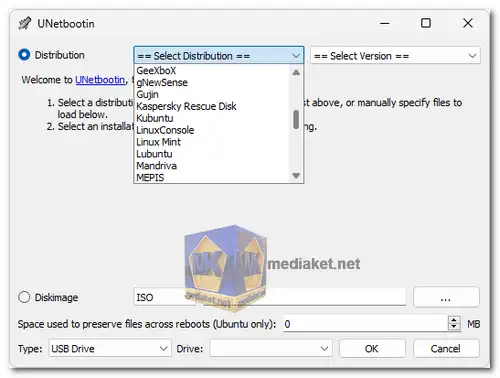Create Bootable Live USB Drives Effortlessly with UNetbootin
UNetbootin is a free and versatile tool that simplifies the process of creating bootable Live USB drives for Ubuntu and other popular Linux distributions without the need for burning CDs. This guide provides an in-depth look at UNetbootin’s features, supported distributions, and how to use it to create bootable USBs quickly and efficiently.
Key Features of UNetbootin:
- Create Bootable USB Drives Easily: UNetbootin allows users to create bootable Live USB drives from a variety of Linux distributions. Whether you are using Ubuntu, Debian, or Fedora, UNetbootin simplifies the process by either downloading the necessary ISO (CD image) files for you or allowing you to supply your own downloaded ISO file.
- Distribution Support:
One of UNetbootin’s standout features is its built-in support for popular Linux distributions. Some of the supported distributions include:- Ubuntu, Kubuntu, Xubuntu, Lubuntu
- Debian
- Linux Mint
- openSUSE, Arch Linux
- Fedora, CentOS
- Puppy Linux, Damn Small Linux, and many more.
- Additionally, you can also install other distributions by providing your own ISO file.
- System Utility Integration:
UNetbootin doesn’t just stop at Linux distributions—it also allows users to load system utilities, such as:- Parted Magic
- SystemRescueCD
- Dr.Web Antivirus
- Kaspersky Rescue Disk
- FreeDOS, and others.
- Flexible Installation Modes:
UNetbootin provides users with two installation modes:- USB Drive Mode: This mode is ideal for creating a bootable USB drive. Once the installation is complete, users can reboot their system and boot from the USB drive to start the Linux distribution or system utility of their choice.
- Hard Disk Mode: In this mode, UNetbootin installs the distribution directly to the hard drive, offering an alternative for systems that don't support USB booting.
- Easy to Use:
UNetbootin is designed with simplicity in mind. To use it:- Select an ISO file or choose a distribution to download.
- Select your target drive (USB or hard disk).
- Once the process is complete, reboot your system, and boot from the USB drive.
- If the USB drive is not detected, simply reformat it to FAT32 and try again.
- Cross-Platform Compatibility: UNetbootin works on multiple operating systems, including Windows, Linux, and macOS, making it a versatile tool for users across different platforms.
How to Use UNetbootin to Create a Bootable USB Drive:
- Download UNetbootin: Download the UNetbootin installer from the link below (Direct link from official website) and run it.
- Select a Linux Distribution or ISO File: Once launched, you can either choose one of the supported Linux distributions from the list, or use the "Diskimage" option to provide your own ISO file. UNetbootin will then download or load the necessary files.
- Choose Your Installation Type: Select whether you want to create a bootable Live USB or install the distribution to a hard drive.
- Reboot and Boot from the USB: After installation, reboot your system. If you chose the "USB Drive" option, make sure to select the USB drive as the boot device (this usually requires pressing a key like Esc or F12 during startup).
Supported Distributions:
UNetbootin supports many popular distributions, including:
- Ubuntu, Kubuntu, Xubuntu, Lubuntu
- Debian, openSUSE, Arch Linux
- Linux Mint, Fedora, CentOS, and more.
You can also install utilities like Parted Magic, SystemRescueCD, or antivirus tools like Kaspersky Rescue Disk.
UNetbootin is an excellent tool for anyone looking to create bootable Live USB drives for Linux distributions and system utilities without the hassle of burning CDs. Its user-friendly interface, wide distribution support, and system utility integration make it an essential tool for both beginners and advanced users. Whether you're troubleshooting or experimenting with Linux distributions, UNetbootin makes the process fast and efficient.
UNetbootin - Changelog:
- Adds support for macOS 11.1 Big Sur.