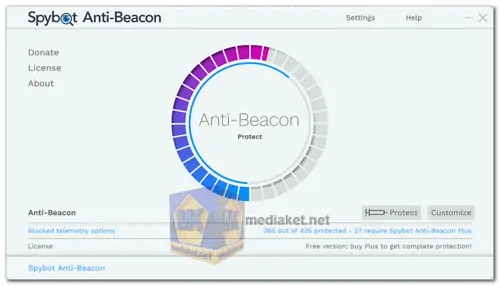Spybot Anti-Beacon is a user-friendly application that helps individuals safeguard their privacy by preventing Windows from collecting and transmitting unnecessary data to third parties. It is particularly useful for users who are concerned about the increasing amount of telemetry and tracking features in modern operating systems...
Spybot Anti-Beacon is a privacy-focused tool designed to enhance user control over data sharing and telemetry in Windows operating systems. It is developed by Safer-Networking Ltd., the same company behind Spybot Search & Destroy, a popular anti-malware solution. Anti-Beacon specifically addresses concerns related to privacy by allowing users to block various tracking and data collection features in Windows.
Spybot Anti-Beacon Key Features:
- Telemetry Blocking: Disable Windows telemetry: Anti-Beacon allows users to block various telemetry features in Windows, preventing the operating system from collecting and sending user data to Microsoft.
- App Tracking Control: Prevents apps from sending data: The program allows users to control which applications are allowed to send data, giving users the ability to limit or block data sharing on an app-by-app basis.
- Privacy Settings Optimization: Convenient privacy settings: Anti-Beacon consolidates various privacy settings into a single interface, making it easier for users to manage and configure their privacy preferences.
- Customizable Protection: Flexible customization: Users can choose from a range of privacy protection levels, enabling them to strike a balance between privacy and functionality based on their preferences.
- Automatic Updates: Stay protected against new threats: Anti-Beacon provides automatic updates to ensure that users have the latest protection against emerging privacy threats and changes in Windows telemetry.
- One-Click Optimization: Simplified privacy protection: With a single click, users can apply recommended privacy settings without delving into complex menus, making it accessible for users with varying levels of technical expertise.
- Detailed Information: Transparency about changes: Anti-Beacon provides detailed information about the changes it makes to the system, allowing users to review and understand the modifications to their privacy settings.
- Lightweight and Resource-Friendly: Minimal impact on performance: The application is designed to be lightweight, ensuring that it doesn't significantly affect system performance while providing robust privacy protection.
Spybot Anti-Beacon is a valuable tool for individuals seeking enhanced privacy control on their Windows systems. By providing a user-friendly interface, flexible customization options, and transparent information about changes, it empowers users to manage their data privacy effectively. As privacy concerns continue to grow, Anti-Beacon serves as a proactive solution to protect users from unnecessary data collection and tracking.
System Requirements:
- Spybot Anti-Beacon supports Windows 7, Windows 8, Windows 8.1 and Windows 10. It is available in multiple languages, including English, German and Chinese.
How to use Spybot Anti-Beacon:
Using Spybot Anti-Beacon: Step-by-Step Guide
- Launch the application: Double-click the Spybot Anti-Beacon icon on your desktop or search for it in the Start menu.
- Review the main screen: The main screen shows the current immunization status with a progress wheel. It also displays information like the number of blocked telemetry options and licensing details.
- Customize telemetry options (Optional):
- Click the "Customize" button if you want to fine-tune which telemetry data you want to block or allow.
- Caution: Be mindful when customizing, as disabling certain telemetry functions might have unintended consequences. Refer to the official documentation or seek help from a computer professional if unsure.
Here's how to customize:
- A list of all available telemetry options will be displayed.
- Each option has a checkbox next to it.
- Checked: The option is currently blocked by Spybot Anti-Beacon.
- Unchecked: The option is allowed to transmit data.
- To change the status, simply check or uncheck the box next to the desired option.
- You can also use the search bar at the top to search for specific telemetry options. - Select a protection preset (Optional):
- Instead of manually choosing individual options, you can use predefined protection presets.
- Click the "Protection Preset" button.
- Choose a preset level (e.g., Basic, Advanced) based on your desired level of telemetry blocking.
- Basic: Blocks essential telemetry options.
- Advanced: Blocks more comprehensive telemetry options. - Apply changes:
- Once you have made your selections, click the "Apply" button to activate your chosen settings. - Monitor and manage (Optional):
- The "Live Monitor" section can show real-time telemetry activity (requires separate installation).
- The "Settings" and "Help" buttons provide access to additional functionalities and resources.
Additional notes:
- Remember, the free version of Spybot Anti-Beacon offers limited blocking options compared to the paid "Plus" version.
- If you encounter issues after applying changes, try temporarily disabling specific options in the "Customize" section and restarting your computer.
- Consider creating a system restore point before making major changes to your system using Spybot Anti-Beacon.
Following these steps will help you understand and customize the telemetry blocking functionality in Spybot Anti-Beacon.

 English
English  Français
Français  العربية
العربية