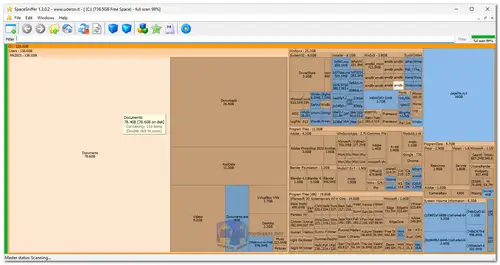SpaceSniffer is a versatile, freeware, and portable application designed to help users understand how their disk space is being utilized. Using a Treemap visualization, SpaceSniffer provides an immediate and intuitive perception of the size and structure of folders and files on your storage devices. This visual approach allows users to quickly identify large files and directories, making it easier to manage disk space and locate areas where space can be freed up.
SpaceSniffer operates by scanning your drives and presenting a detailed, hierarchical view of your storage. The Treemap layout visually represents the size of files and folders as proportional blocks. Larger blocks represent larger files or folders, allowing you to easily spot where most of your disk space is being used.
Users can interact with the Treemap by clicking on elements to zoom in for more detail or by applying filters to focus on specific file types. The tool's user-friendly interface supports intuitive navigation, making it a powerful solution for anyone needing a clear view of their disk usage.
Features of SpaceSniffer:
- Treemap Visualization Layout:
- Provides an immediate visual understanding of the disk space distribution.
- Larger elements in the Treemap correspond to larger files or folders.
- Interactive Scanning:
- Start a scan and view the overall disk space usage instantly.
- Single-click to expand folders and view their contents in greater detail.
- Double-click to zoom in on specific areas, focusing on smaller details.
- Powerful Filtering Options:
- Filter by file type using simple criteria (e.g.,
*.jpgto display only JPEG files). - Exclude specific files or file types using the pipe character (e.g.,
|*.jpgto exclude JPEG files).
- Filter by file type using simple criteria (e.g.,
- Drag and Drop Support: Easily move or copy files and folders directly from the SpaceSniffer interface.
- Customizable Reporting: Export module allows you to create and customize textual reports based on your scan results.
- Intuitive Navigation:
- Navigate through the Treemap like a web browser, with zoomable elements and back/forward controls.
- Multiple views can be created to display different aspects or filtered content of the same media.
- Right-Click Context Menu: Access the standard Windows file and folder context menu for additional actions.
- File Tagging and Filtering: Temporarily tag files with one of four different colors to highlight and filter them during analysis.
- Customizable Interface: Adjust geometry, colors, and behaviors to suit your preferences and needs.
- Real-Time Interaction:
- Navigate and interact with the Treemap even during an ongoing scan.
- Smart caching ensures that multiple views share the same scan data for efficiency.
- Dynamic Updates:
- Responds to file system events, keeping the Treemap up to date with any changes.
- Elements blink to alert you to updates, ensuring your view remains current.
- Advanced Scanning Capabilities:
- Supports scanning of NTFS Alternate Data Streams (ADS) for more comprehensive analysis.
- Allows for secondary scans of zoomed areas, even while the primary scan is still active.
- Portable and Lightweight:
- No installation required; simply run the executable from any location.
- Leaves no traces in the Windows registry, using only a simple XML configuration file.
- Freeware with Donation Option: Completely free to use with no limitations, though donations are welcomed to support development.
SpaceSniffer is a must-have tool for anyone looking to take control of their disk space and gain a deeper understanding of how their files and folders are structured. Its blend of powerful features and ease of use makes it an ideal choice for both casual users and IT professionals.
SpaceSniffer - Changelog:
- Fixed binary export file format (Version 2). Now text elements are encoded in Base 64 format to prevent special characters corruption. Version 1 files are still readable.
- Improved rendering speed.
- Fixed codepage in export function.
- Restored centered text position for non-drilled folder items (bugged since v 1.1.3.0).